I’ll come right out and say it: the Epomaker x Feker Galaxy80 keyboard is the best-sounding keyboard that I’ve ever heard at the $100 – well, $105.99 – price point. Boasting the popular tenkeyless format, a range of connectivity options, great RGB lighting, a hefty metal case, and fantastic switches, the Galaxy80 gets so much right, despite the more budget price.
Best bang for the buck
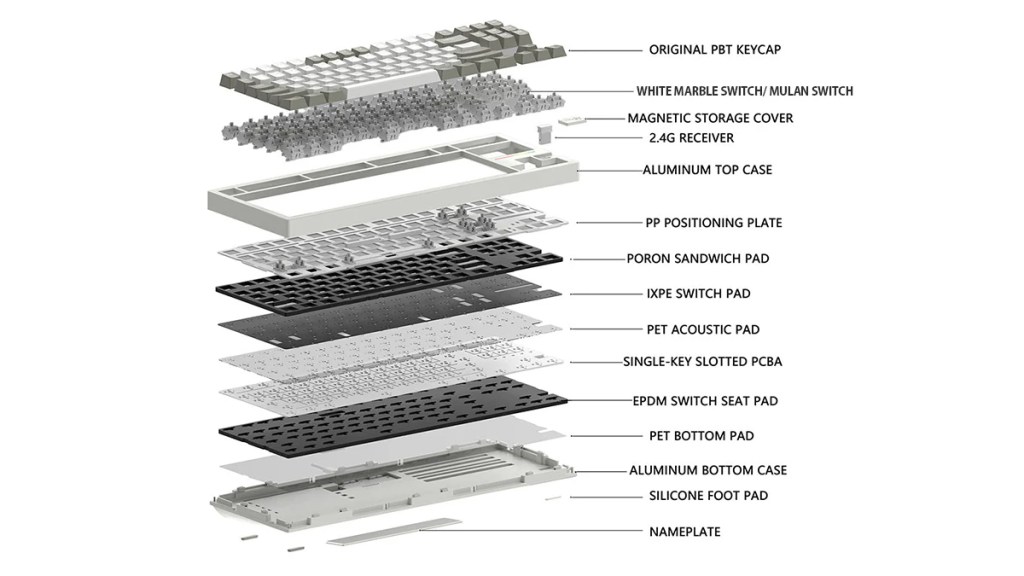
The Galaxy80 offers a huge amount of bang for your buck. The heft of the solid aluminum alloy is what I noticed first. Those looking for a quality-feeling keyboard will be happy here, though it obviously negatively impacts the portability factor.
It looks the part, too, with the provided keycaps being high-quality double-shot PBT. While they are in the MDA profile, I’ve actually come to love these over the more common standard. I can’t really explain it: they just feel more satisfying to run my fingers over as I search for the next key.
“White Marble” goodness

Before plugging the keyboard in, I gave the keys a tap. Wow, these “White Marble” switches couldn’t be named more accurately. They truly sound like marble and I’m a big fan. I usually opt for tactile switches when it comes to keyboards for working, but these linears satisfy more than enough with their sound profile. They are also heavy enough to not be too sensitive, which is often an issue with more recent linear switches.
For those who want to swap out the switches, you can do so with the Galaxy80. Though I’d argue most will buy this keyboard primarily for the included switches and their fantastic stock sound, it’s good that the PCB supports hot-swappable switches. At the very least, it’s nice to have this for any potential repairs further down the line.
When I plugged the Galaxy80 into my PC (though I could have used the 2.4 GHz dongle or Bluetooth), I was pleased with the quality of the RGB lighting. If you’re big into RGB, there’s a ton of customization here, and it shines through well.
Once you get typing, the many layers of the Galaxy80 come into play. There is a lot of padding going on here and they all make for a super satisfying typing experience. Of course, it’s possible to remove these layers if you think that the sound is too muted, but I’m honestly blown away by the stock feel and sound.
What could be improved?

If I were to nitpick, I’d highlight the low-quality included cable and the companion software. The included cable gets the job done, but it feels very cheap when compared to the hefty keyboard it’s attached to. As for the companion app, it is functional but lacks polish. These issues, however, should not diminish just how excellent the Galaxy80 is at this price.
Final Verdict
The Epomaker x Feker Galaxy80 Mechanical Keyboard is a standout in the $100 price range, offering a premium typing experience with its solid aluminum alloy build, high-quality double-shot PBT keycaps, and delightful “White Marble” switches. The hotswappable PCB and vibrant RGB lighting add customization options, while the keyboard’s weight enhances its sturdy feel. Despite minor drawbacks like the low-quality included cable and lackluster companion software, the Galaxy80 excels in build quality, switch performance, and overall value, making it a highly recommended choice for keyboard enthusiasts.
Positives and Negatives
-
Excellent quality for the price
-
Double-shot PBT keycaps in MDA profile
-
Switches sound and feel great
-
Hot-swappable PCB for easy switch replacement
-
Multiple connectivity options
-
Great RGB lighting with extensive customization
-
Companion software is functional but lacks polish
-
Included cable feels cheap compared to the keyboard's build quality
Disclosure: Review sample provided by Epomaker.












