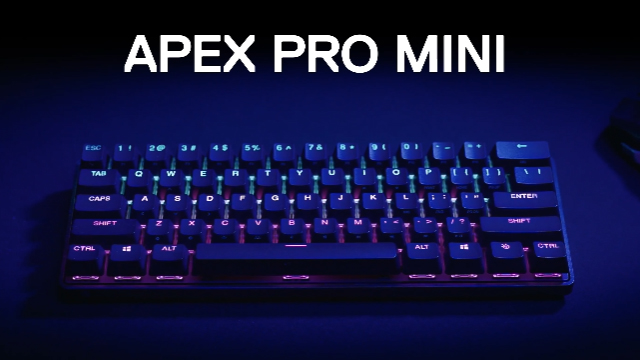STEELSERIES APEX PRO MINI WIRELESS REVIEW.
The Apex Pro Mini Wireless enters the gaming keyboard arena as SteelSeries’ most expensive offering. For the high price tag, buyers will get OmniPoint 2.0 adjustable switches, top-tier wireless connectivity, and the trendy 60% form factor. With competition in the adjustable switch market heating up, however, is the SteelSeries Apex Pro Mini Wireless worth it? This is…
-
Adjustable switches are great...
-
...though they can take some getting used to!
-
Solid build quality.
-
Okay default typing experience.
-
GG software is stable and works well.
-
High Price.