GEEKOM MINIAIR 11 PC REVIEW.
After GEEKOM surprised me with a capable little streaming rig in my previous review, I was more than happy to take a look at its MiniAir 11. This little thing is more of a budget option when compared to the Mini IT8, but it still boasts a very small form factor, capable internals, and a generous supply of I/O. Though it’s not so exciting on the gaming/streaming side of things, this little device can pump out enough power to comfortably handle everyday tasks. This is my GEEKOM MiniAir 11 review.
Everything you need with no bloat

Just as I experienced with my previous GEEKOM unboxing, the company is very generous with what it bundles alongside the device. Inside the box you get the GEEKOM MiniAir 11, of course, but also a carry bag, power brick, Mini DP to HDMI cable, HDMI cable, VESA mount, and mounting screws. It’s everything you could need all included in the box.
Buy the GEEKOM MiniAir 11 PC on Amazon here.
As with all pre-built PCs or laptops, the next step is to boot it up and see just how much bloatware has been crammed onto it. Happily, the installation of Windows 11 Pro found on the MiniAir 11 is totally clean. There was not one piece of software that I felt didn’t belong. Since there’s no need to install a fresh copy of Windows to purge the system, users can get straight into setting up the device for work and/or play.
Don’t be fooled by the “Celeron” name
While installing various programs for testing, I didn’t notice any hiccups in performance. This is despite the MiniAir 11 running an Intel Celeron processor, a chip name that is often infamously linked with poor performance. However, this 11th Gen chip proved capable of all of the everyday tasks that I threw at it including: web browsing with 10+ tabs open, viewing 4K videos on YouTube, uncompressing large zip files relatively quickly, and even some light photo editing in Adobe Photoshop. Compared to the many competitors that are using much older CPUs, GEEKOM’s implementation of modern components is commendable.
Know your limits
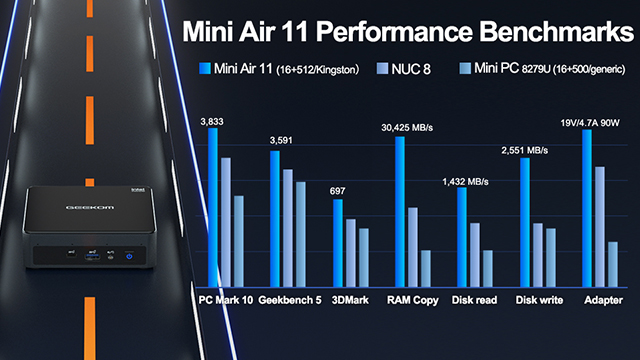
This little system does run into problems when you start trying to edit video footage in Adobe Premiere Pro, however, but I feel that is expected.
It’s also expected that this little system won’t fare too well in intensive games. However, I found it perfectly fine for older/indie titles with less-demanding graphics.
To its credit, GEEKOM very clearly states that the MiniAir 11 is aimed at powering through everyday tasks, and it does so superbly well with very little noise from the fan.
Get up and go

The GEEKOM MiniAir 11 excels at being a highly portable system that, once you’ve settled into a spot, can be mounted with ease using the included VESA system. This ease-of-use expands to actually opening the PC up and playing around with the internals.
Just four screws stand between you and the guts of the system. Once inside, it’s easy to see where additional RAM can be inserted to boost capacity.
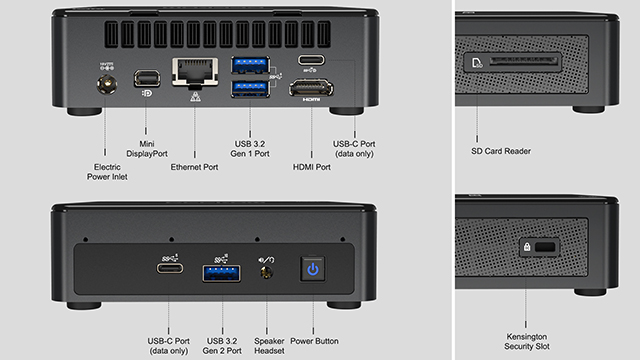
What’s more, the SSD is also easily accessible. By default, the MiniAir 11 uses a SATA-based drive, which might be fast enough for everyday applications, but swapping it out to an NVMe option would be an obvious upgrade users may want to make further down the line.
While it’s small in size, the MiniAir 11 still features plenty of I/O for hooking up peripherals and monitors. There’s power in, Mini DisplayPort, Ethernet, two USB 3.2 Gen 1 ports, HDMI, two USB-C ports, a USB 3.2 Gen 2 port, speaker/headphone combo, SD card reader, and a security slot.
GEEKOM MiniAir 11 PC Review: Is it worth buying?

At $279.99 – and, at the time of writing, cheaper on the GEEKOM website due to the current sale – the GEEKOM MiniAir 11 is the best bang for your buck Mini PC out there when it comes to powering through everyday tasks.
While big-name brands like Intel and Gigabyte target the high-end, companies like GEEKOM are finding ways to push the prices down and offer perfectly capable mini PCs that won’t break the bank.
GEEKOM MiniAir 11 PC review unit was provided by GEEKOM.
-
Wonderfully small.
-
Doesn't get bogged down with everyday tasks.
-
Easy to upgrade RAM and storage.
-
Fantastic I/O.
-
Single-channel memory in the 8 GB model.
-
NVMe drive instead of SATA would have been the cherry on top.
-
Relatively unknown brand can be tough to invest in versus Intel, Gigabyte, etc.











