LOGITECH G PRO X SUPERLIGHT WIRELESS REVIEW.
Unless you’ve been living under a rock, you’ll have noticed the trend in gaming mice becoming lighter and lighter. In the world of first-person shooters, using a lightweight mouse makes quick maneuvres and position resets that much easier. It seems like every company is racing to shave off as much weight as possible, while still retaining a low-latency wireless connection. While folks like Glorious have done an impressive job at offering a good value low weight option, Logitech still leads the mainstream pack with its G Pro X Superlight at just 63 grams (without even putting holes in it).
Lighter, better, faster, stronger

The Logitech G Pro X Superlight Wireless is an expensive mouse, so it’s nice to see some extras in the box. In addition to the expected mouse, USB dongle, Micro-USB(!) cable, and manual, there’s also a replacement puck that adds additional surface area to the feet on the bottom of the mouse, as well as some sticker grips for the sides and mouse buttons.
Buy the Logitech G Pro X Superlight Wireless on Amazon.
It was buried in the middle of the above paragraph, but yes, the G Pro X Superlight Wireless is still using Micro-USB. I’m sure Logitech is working to incorporate USB-C into its future products, but it’s definitely worth noting the last-gen port on this flagship-tier offering.
Long-lasting

Thankfully, you won’t be using the Micro-USB cable all that often, as this mouse boasts an insanely long battery life. I’ve been testing it for a month and have only charged it twice. It’s rated for 70 hours of use, but I’m sure it’s surpassed that in my usage. Either way, it’s got top-tier longevity and battery anxiety is not a problem here.
Aside from the Micro-USB cable and port, the rest of the unboxing experience was seriously impressive. The mouse itself is unbelievably light. The lack of holes gives the impression that it will be heavier than the honeycombed competition, but the Superlight is, well, super light.

I’ve got the black version, but the G Pro X Superlight Wireless also comes in white. Both have a matte finish, which will show finger oils over time. Using the included grips can help avoid this, but it would be nice to see glossy versions in the future, which I’m especially partial to as they are easier to keep clean and are naturally grippy.
No holes here

Despite its light weight, the mouse’s construction still feels solid. While other lightweight mice can creak and flex, the G Pro X Superlight Wireless remains firm in the hand. The mouse clicks have low travel and feel very responsive. The side buttons are less impressive, with a mushy pre-travel that could be tightened up.
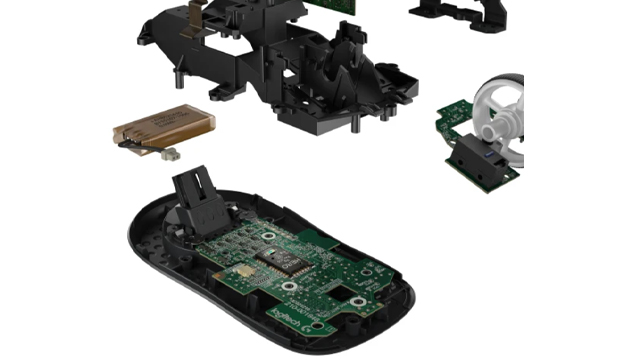
I’ve always been a fan of ergonomic shapes over ambidextrous and chose to main the Model D Wireless over the Model O Wireless. However, despite the G Pro X Superlight Wireless’s ambidextrous design, I find the shape very comfortable, as it has enough of a hump for my palm to rest on. As a palm grip user, this can be an issue when it comes to other mice, especially smaller designs. Logitech has gotten it spot on here, at least for my hand size.
Chopped to save weight

While it does use the same ambidextrous design as the original model, the G Pro X Superlight has removed the option to have buttons on the right side. That prevents left-handed users from enjoying full functionality. The dedicated DPI button has also been removed, with users having to go into Logitech’s software instead. On the bright side, that software is great.
The removal of features has presumably been done to cut weight. For those who value functionality over extreme low weight, Logitech is still offering the G Pro X non-Superlight variant.
Logitech G Pro X Superlight Wireless Review: The final verdict

After launching at $149.99, the Logitech G Pro X Superlight Wireless has dropped by just $10 over the last year. Clearly it’s still in high demand. This is understandable when you consider how it’s regularly pointed to as the go-to mouse for competitive FPS. What’s more, Logitech has fixed the double-clicking issue that was plaguing initial runs of the original G Pro X.
For those who want the lightest of wireless gaming mice, who love the ambidextrous shape and aren’t concerned about the high price tag, the Logitech G Pro X Superlight Wireless is still a god-tier offering. Pros use it for a reason, depending on it for big money tournaments, and I can understand why.
Logitech’s “Superlight” editions have me extremely excited for the future. I’d love to see the ergonomic G502 get the Superlight treatment next and I’m sure that would also be massively popular.
G Pro X Superlight Wireless review unit was provided by Logitech.
-
Gloriously light.
-
Top-tier performance.
-
Feels very solid.
-
Included grips and additional puck.
-
Incredible battery life.
-
No RGB lighting.
-
Micro-USB.
-
Mushy side-buttons.
-
Expensive.












