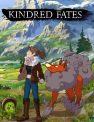Immerse Gaming | HIVE review.
For those that have read any of my surround sound headphone reviews, you’ll know that I’m always skeptical of virtual spatial audio solutions and that I always end up going back to the clarity of stereo sound. However, with Immerse Gaming | HIVE, there’s an additional layer to the software that has the potential to convince me. In addition to the “AI-driven spatial audio,” HIVE also provides an overlay that translates the surround signal into visual cues. It’s an interesting idea and it’s actually pretty decent. This is the GameRevolution review.
Ear photos
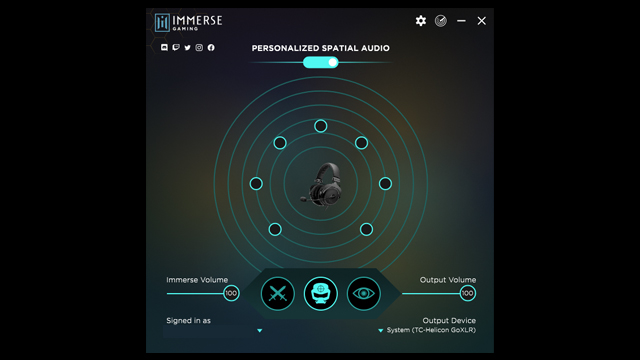
To cut through the impressively flowery marketing lingo, HIVE is yet another virtual surround sound solution that does the usual artificial expanding of the soundstage in an attempt to make directional audio cues easier to decipher. Gunfire in the back-left “speaker,” for example, should become easier to assess when compared to stereo.
HIVE takes VSS an extra step further with a personalized tuning profile. Upon booting up the software, I was asked to choose my headset (Beyerdynamic MMX 300) and a photo of one of my ears. Yes, you read that correctly. It’s apparently all part of the tuning process, so I obliged and let the HIVE software do its thing. The result? The usual illusion of space and airiness that virtual surround sound always introduces alongside a reduction in bass and boost to the mids, at least by my ear.
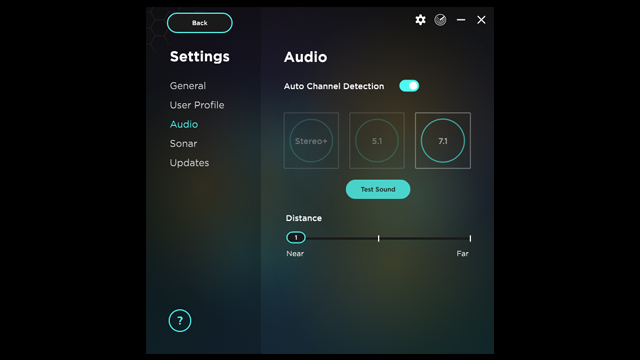
On its own HIVE’s VSS was, for me, an inoffensive alternative to stereo. It neither hindered nor enhanced my listening experience when it came to competitive play. The direction of gunshots and footstep noises in Call of Duty: Black Ops Cold War, Warzone, PUBG, and Apex Legends were all still distinguishable.
Not just virtual surround sound

However, it’s not all about the sound, as HIVE also comes with an overlay that provides a visual indicator of which channel audio is being played through. This is what made me want to review the software in the first place and I’m glad that I did.
Named the Sonar Map, this little overlay can be resized and moved around the screen for optimal viewing. I found that placing it over my weapon in a shooter was best. It then monitors audio and triggers indicators based on audio positioning. If sound is pushed through the front-right speaker, for example, the top-right segment will flash.
I found the Sonar Map to work the best in less busy competitive shooters and modes. The chaotic Nuketown 24/7 playlist in Black Ops Cold War just sent the Sonar Map out of whack, with noises triggering almost non-stop from all directions. However, in the slower elimination modes of Search and Destroy and Gunfight, the Sonar Map actually saved my character’s life multiple times, while scoring me a couple of kills.
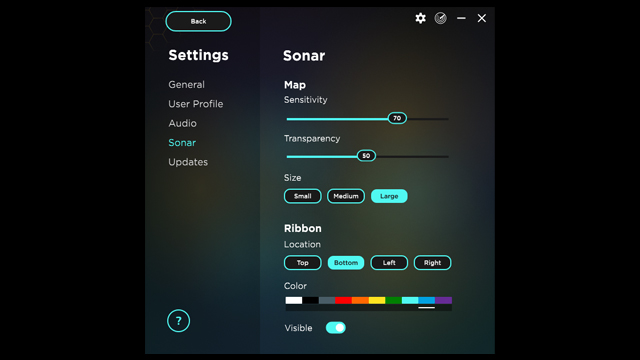
Eventually, I let the Sonar Map do all of the work. I muted my headphone audio and relied totally on the Sonar Map. I was pleasantly surprised by just how well it could track footstep noises and swiftly relay them onscreen.
Of course, there are limitations to the Sonar Map, as it can’t filter friend from foe or ambient noises from player sounds, and so it’s definitely to be used as a supplementary tool. However, it works much better than I had expected.
Immerse Gaming | HIVE Review: The final verdict

At $14.99 for one year or $39.99 for a five-year license, Immerse Gaming | HIVE is an inexpensive app that competitive-minded gamers may want to try. For fans of virtual surround sound, there’s going to be a lot to like here. For everyone else, myself included, the Sonar Map overlay is an interesting add-on that could well be worth exploring.
I went in expecting to slam Immerse Gaming | HIVE as yet another VSS app that obfuscates the audio, but it ultimately enhances the spatial sound in an unexpected way. And that way is the Sonar Map, with it effectively giving players the power to see sound.
HIVE and Beyerdynamic MMX 300 review units were provided by Embody.