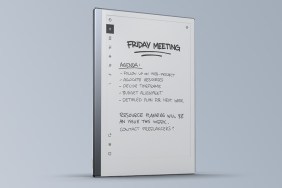LeapFrog, makers of the best-selling educational toys for children, hit it big with the LeapPad Explorer during holiday season 2011. With it among the most sought after children’s gifts, retailers struggled to keep it in stock. Now, under a year later, LeapFrog has released an upgraded version of the LeapPad to the market: The LeapPad 2 Explorer.
Hardware
The LeapPad 2 separates itself from its predecessor in design, performance, and storage. At first glance, the mostly white shell of the original is now a solid, almost metallic-looking color. The finish is less glossy and less slippery, which should keep it from falling out of easily distracted and sometimes clumsy children’s hands. But even if it were to take a fall, admittedly, it’s well-built and durable, and it can withstand a decent amount of neglect or abuse. As it should be—even the most careful of children make mistakes.
The shell of the unit has also undergone some changes. LeapFrog has taken parental feedback and made the battery covers and batteries easier to remove. This was essential in design, because changing batteries in the original LeapPad—which will happen often if your child plays it frequently—was difficult. The change was likely due to accommodating a rechargeable LeapPad 2 battery pack (sold separately), but it ended up being a big help for swapping the required 4 AA batteries.

While not a significant increase, the LeapPad 2 does afford an extra hour of battery life even with a more powerful processor, which is up to 550MHz from the original’s 393MHz. It doesn’t seem like too large of a jump, but it’s because the two different generations of LeapPad use the same software and apps. Still, the extra power does lead to a snappier user interface.
Your child can now use either the front- or rear-facing camera to take self-potraits or capture the world around them. The camera takes both still images and videos, and lets you import the pictures into creativity apps that encourage kids to draw on them.
The most appealing of the upgraded features in the LeapPad 2 is the inclusion of 4GB of on-board memory storage for things like apps, games, music, pictures, and art. This is 2GB more than before, which means less likelihood that the memory will get full, forcing you to swap out software to accommodate. The added memory is a very welcome enhancement, and if you download a lot of content, it will come in handy.
MSRP: $99—Available in Pink and Green
Software: Games and Apps
Right out of the box the LeapPad 2 comes pre-loaded with a few apps, and you get to download one free app the first time you connect to the App Center. At launch, the LeapPad 2 is compatible with the entire library of LeapPad and LeapFrog Explorer games and digital apps (over 325 games, apps, videos and more). However, some game cartridges or apps are optimized specifically to take advantage of the LeapPad 2’s dual cameras or other features.
Games vary by character, theme, and more importantly, by your child’s level of learning. Games and apps have an age recommendation on them, but the LeapPad 2 also automatically adjusts the challenge for each child depending on age and skill.

All of the games are educational and teach basic learning skill, such as math, reading, counting, writing, and more. And best of all, it's fun too. As a parent, I see some similar traits in these learning-focused games as I do traditional video games. Things like achievements or badges are included to give your child something to strive for. Unlocking and collecting them give a sense of accomplishment and keeps things interesting.
There is a lot more than the games as well, including a variety of eBooks, videos, music and more.
The eBooks teach kids reading and phonics, reading right along with your child, even spelling out the words. Videos range from SpongeBob (a favorite of mine) to more educational LeapFrog learning videos. Music is just getting started, but there are already quite a few of the best-selling Kidz Bop albums available—although I wished they released day and date as the retail/iTunes releases of the same product.
The LeapPad 2 might play music, but it’s not an MP3 player, so I’d like to see them expand their music offering to really make it an all-in-one device for kids. In fact, it doesn't allow you to add your own videos on the device, either. If there is one flaw in the LeapPad 2's design, it's that you can't add content you already own from other locations, only what you can buy from the App Center or at retail.
Individual Retail Game Cartridge MSRP: $24.99
App Center
All software and apps, even digitally downloadable version of game cartridges sold at retail, can be downloaded from the App Center. Purchases can be made via credit card or by using App Center download cards sold in stores. Additionally, micromods can be downloaded, which is essentially LeapFrog’s version of DLC.
You can access the App Center from software you install on your PC or Mac, with or without the LeapPad 2 connected. Anything you download without the LeapPad connected will wait to sync the next time the USB cable is connected. Navigating the App Center storefront is very simple and easy to use. It’s no iTunes, but it’s an ecosystem on par with what you’d find on a PlayStation or Nintendo console.
App Center Downloads: $5 and up.
Conclusion
Like the LeapPad before it, the LeapPad 2 is really the ultimate toy for children, with the added benefit of having your child learn every step of the way. It’s appealing to both the child and the parent, especially those of us parents with expensive iPads or tablets that our children are drawn to. With its smartphone/tablet-like features, touchscreen, and stylus, the LeapPad 2 satisfies that curiosity.
The massive library of learning games and apps and the easy-to access App Center give it life far beyond that initial purchase. The device itself is well-built and well-designed. Even though the technical specifications aren’t as large of a boost compared to what you might see in a smartphone or a video game console, the LeapPad 2 improves upon the original LeapPad in nearly every way. Whether you own the first one or not, it’s an excellent investment in your child’s early learning skills and an entertainment device that keeps their active minds busy during all of those crucial moments, such as traveling (car or by air) or important medical appointments.
If you’re parent of a young child, you should really give the LeapPad 2 a look. The gamer in you will appreciate your child taking their first steps into gaming, and the parent in you will appreciate their minds being challenged, having fun, and learning along the way.
-
Durable hardware.
-
UI is simple, easy to use.
-
Fun and learning, all in one.
-
Great way to keep kids busy.
-
Plenty of entertainment and learning options.
-
App Center is young, needs more time to grow.
-
Can't add your own music or videos.