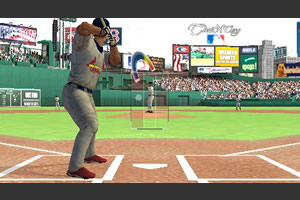A shallow hit.
Ostensibly a port of this year’s MLB 2006, MLB for the PSP seems to be made of the same stuff as its older brother. All of the gameplay is intact, from the chargeable pitching meter to the big, weird, spinning baseball field-markers. But MLB 2006 for the PS2 also packed in tons of career, franchise and online options. There was…