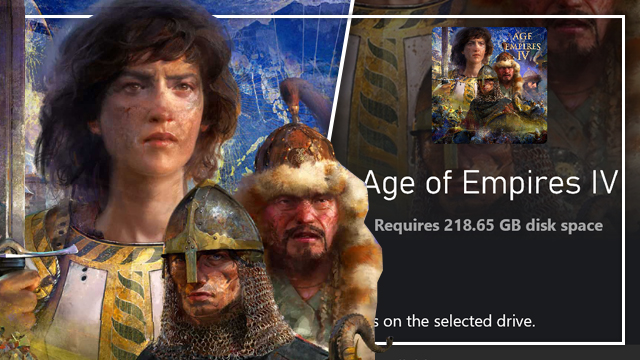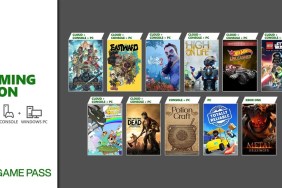The Age of Empires 4 install size is causing a lot of trouble for fans looking to play the long-awaited empire-building sequel from Microsoft, as players looking to install it through Xbox Game Pass for PC are discovering a whopping 220 GB disc space requirement waiting for them. Fortunately there is a way to lower the Age of Empires IV space required by removing the AOE4 4K video pack, and fans can get on with actually playing the game.
How to lower the Age of Empires 4 install size by removing 4K video pack

In order to lower Age of Empires IV’s disc space requirement just follow these steps:
- In the Xbox app go to the Age of Empires IV page and select “full details.”
- Scroll down to “Included in this bundle” and there will be two similar icons for Age of Empires IV. The one on the right says “4K HDR Video Pack.”
- Select the left icon (not the video pack) and that will go to the game on its own, without the 4K videos. Click install here and users will see that the disc space requirement is now a far more reasonable 86 GB.
Age of Empires IV is out now on PC and is available on Steam, the Microsoft Store, and for free as part of the Xbox Game Pass for PC. Given that the game costs $59.99 it’s not surprising that there are a lot of players checking it out on Game Pass — only to be freaked out by the gigantic space requirement. Just simply clicking on “install” on Game Pass starts installing the game with the 4K videos as default, raising the disc space to 218.65 GB. Luckily it can be removed, but it’s certainly not obvious how to do so.
Why is the 4k videos bundled with the game on the xbox app? You can't deselect the videos making the download 220gb… pic.twitter.com/Sk4hzCtcZE
— mitch (@MitchDizzle) October 28, 2021
Our reviewer enjoyed Age of Empires IV but called it “too old school for its own good” — check out our review here for why.