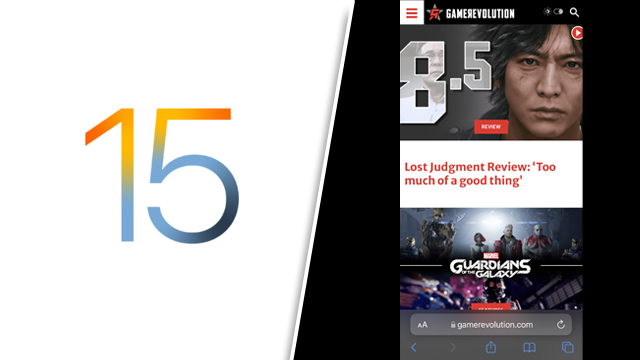iPhone users can now opt to download iOS 15, which Apple boast includes numerous upgrades and improvements. When it comes to the Safari internet browser, however, many believe that the application has taken a step backward. By default, the browser address bar now occupies the bottom of the screen rather than the top. This has irritated iPhone fans wondering how to move the iOS…

Atlas is an action-rpg with rogue-like elements where you use your ability to control the ground to fight the enemies and move through procedurally generated worlds.