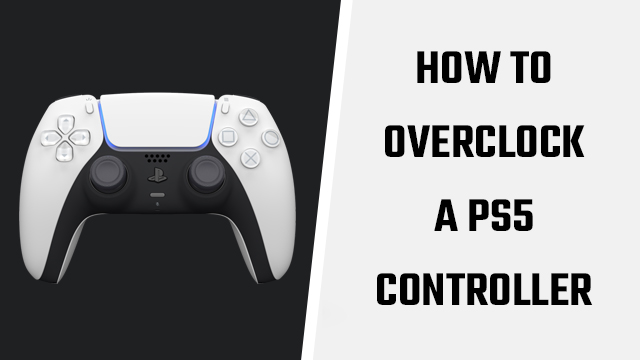Overclocking is no doubt a familiar practice for many PC users. GPU overclocks help to push better graphics, while the same concept can reduce input latency for mice. Most are unaware, however, that overclocked console gamepads are also a thing. For example, increasing a PlayStation 5 controller to 1,000 Hz can decrease lag and dropped commands. With that in mind, here’s the…

Atlas is an action-rpg with rogue-like elements where you use your ability to control the ground to fight the enemies and move through procedurally generated worlds.