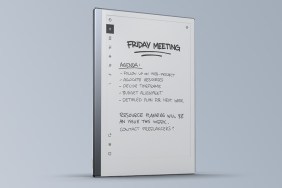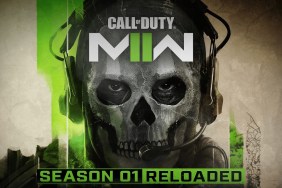While you’re roaming throughout Destiny 2 PC’s various open-world planets, you may have noticed that you’ll routinely hear other players talking around you. While you likely considered that this was a result of it being a social game and many wanting to converse with the strangers around them, in reality it’s because Bungie has made the curious decision to enable voice chat by default.
Whereas most PC multiplayer games will require you to push a button in order to enable voice chat, meaning that other players won’t be forced to hear you murmuring into your headset, Destiny 2 instead broadcasts your voice to anyone in your proximity unless you disable this feature in the options menu.
This means that if you’re wearing your headset and mic while playing and you’re talking to your significant other, every other player nearby will be able to hear everything you’re saying. I found this out the hard way while having a private conversation on Discord, before I realized that I had been broadcasting personal information to other players standing next to me on Titan. The sense of dread when I saw the little microphone symbol displaying in the bottom-right corner of the screen was palpable, so I thought it best to deliver this PSA in order to prevent other players from suffering the same fate.
Also: Game Deals: Super Mario Odyssey, Spooky Games and Destiny 2 PC
It’s an easy fix, with you able to do so by navigating to options, then sound, then switching the Push-to-Talk option from Disabled (Default) to Enabled. After this you’ll be able to talk freely without everyone around you being able to hear your private conversations while you’re playing.
Destiny 2 PC went live at 10 am PDT today, nearly two months removed from the console version of the game. You can download the game on Battle.net.