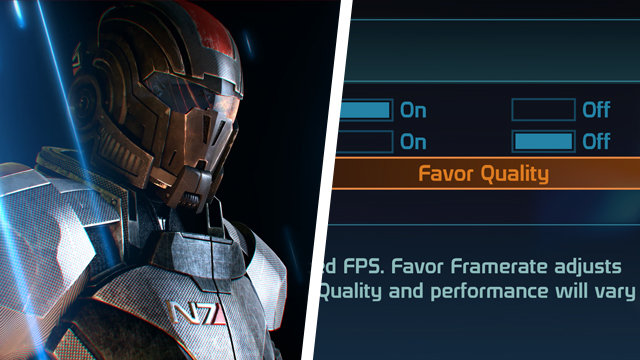Mass Effect Legendary Edition has finally been released, but it’s not natively on the PS5 or Xbox Series X. It’s only on the PS4, Xbox One and PC. However, some games do have special improvements when played through backwards compatibility. Here’s whether there are any Mass Effect Legendary Edition PS5 or Xbox Series X enhancements.

Atlas is an action-rpg with rogue-like elements where you use your ability to control the ground to fight the enemies and move through procedurally generated worlds.