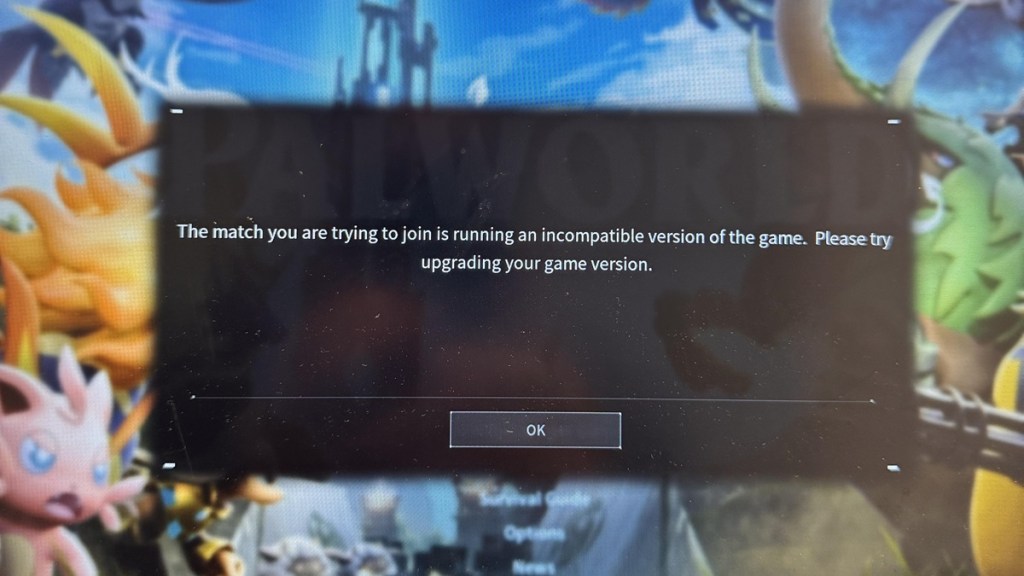Many players are encountering a Palworld “The match you are trying to join is running an incompatible version” error. This usually appears when a user tries to enter a server, especially a dedicated server or a public one. A message prompt pops up stating that the player should “please try upgrading your game version.” However, there’s no additional information…

Atlas is an action-rpg with rogue-like elements where you use your ability to control the ground to fight the enemies and move through procedurally generated worlds.