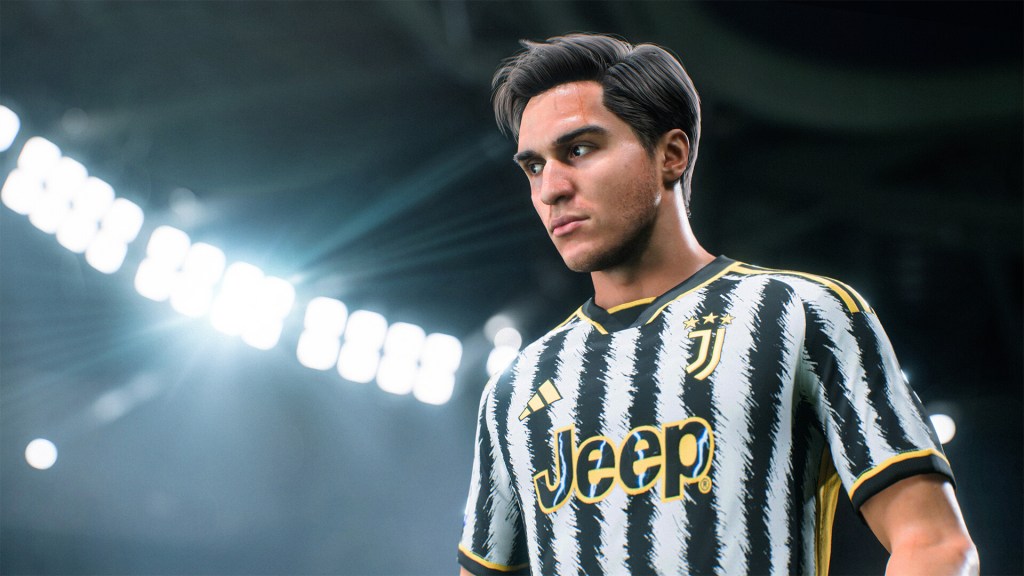An unusual FC 24 controller not working bug is stopping players from using their controller of choice with the game. In some instances, the paired controller isn’t detected at all when the EA FC 24 boots or for some reason it stops working in the middle of a match. Sometimes the controller, whether it’s made by Xbox, PlayStation, or some third-party company, still functions in menu navigation but stops during gameplay. Either way, it’s an aggravating issue that fortunately has a partial solution for some players. Here’s how to get a controller to work with EA Sports FC 24.
How to fix FC 24 controller not working bug
To fix controller detection for FC 24, the only official solution is to quit out of Steam so that it doesn’t conflict with the EA App.
By quitting out of Steam, we mean that you need to head to Task Manager on your computer and make sure that the Steam application is ended under the Processes tab. For some reason, having both EA App and Steam in the system tray confuses controller input for the game on EA App. However, this solution is only specific to the EA App and not on Steam.
In general, we recommend that you use a wired controller if possible or to use a wired connection with your controller, since a wireless controller tends to have more issues when it comes to detection.
Since this issue seems to occur more often during Ultimate Team mode, you may want to avoid the mode altogether (a tall ask, we know) or use a keyboard instead until EA Sports is able to provide a hotfix or patch for the issue. Unfortunately, at the time of writing, we don’t see a card in the official EA FC 24 Trello board for this specific bug.
FC24 controller not working bug fix FAQ
A: Some players are experiencing a bug in EA FC 24 where their controllers, regardless of brand or type, either aren’t detected when the game starts or stop working during gameplay. While the controllers might work for menu navigation, they may become unresponsive during actual matches.
A: One way to fix the controller detection problem with FC 24 is to close out of Steam to prevent it from conflicting with the EA App. Specifically, you should go to your computer’s Task Manager and end the Steam application process. However, this solution is tailored for the EA App and doesn’t apply to Steam. It’s also advised to use a wired controller or a wired connection for your controller, as wireless ones tend to face more detection problems.
A: As of now, there hasn’t been a specific update or card on the official EA FC 24 Trello board addressing this particular bug. Until an official fix is provided, it might be beneficial to avoid the Ultimate Team mode or consider using a keyboard.
For more FC 24 guides, here’s a fix for the game stuttering and a transfer market bug that locks bids in the transfer list.