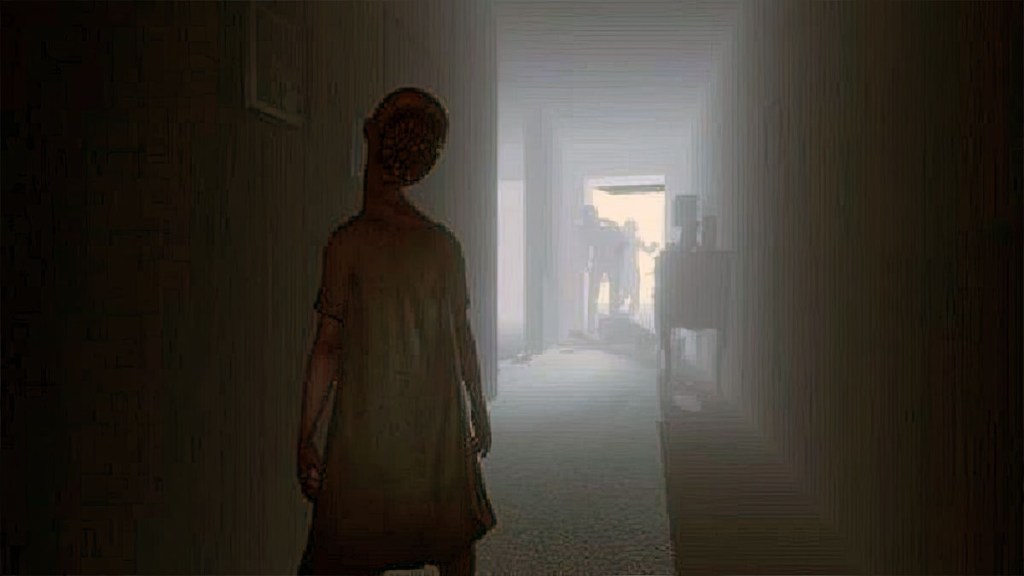Some players are finding that Phasmophobia is not launching for them. A game not starting isn’t an uncommon bug; sometimes you’ll open one only to have it immediately close. Unfortunately, Steam has no built-in diagnostics to help you fix this issue. So, we’ll take you through some potential fixes for Phasnophobia not starting correctly.

Atlas is an action-rpg with rogue-like elements where you use your ability to control the ground to fight the enemies and move through procedurally generated worlds.