Tower of Fantasy is an MMORPG, and that means that it’s a little more up front with how servers work when compared to other games. A Tower of Fantasy server transfer feature would give players more freedom in where they boot in, so is it possible to move servers?
How does server transferring work in Tower of Fantasy?

It is possible to move servers in Tower of Fantasy, and while it can be a little hard to see, it’s not too difficult. After tabbing past the announcements upon booting the game up, you should see an icon in the bottom. Press the button that’s next to “Select Server” (it’s Square on PlayStation).
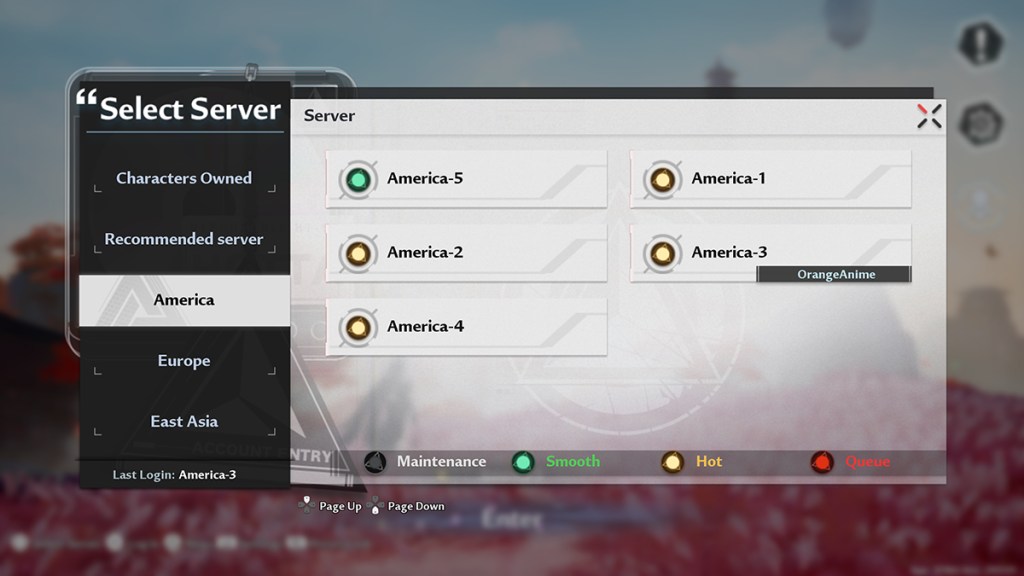
This will bring up a whole host of regions and different servers. The one you’re currently in will have your current character’s name on it. Simply pick the server you want, hit the confirm button, and then jump back to the main part of the menu to start the game. Tower of Fantasy’s differently colored icons will let you know if a server is down for maintenance or has a queue time, too.
However, there is a catch here since these servers are essentially different save files. Going to a new server means you will have to start all over from the beginning. You can’t kick off your Tower of Fantasy journey on America-3 and, say, go right to Europe-2 with the same character.
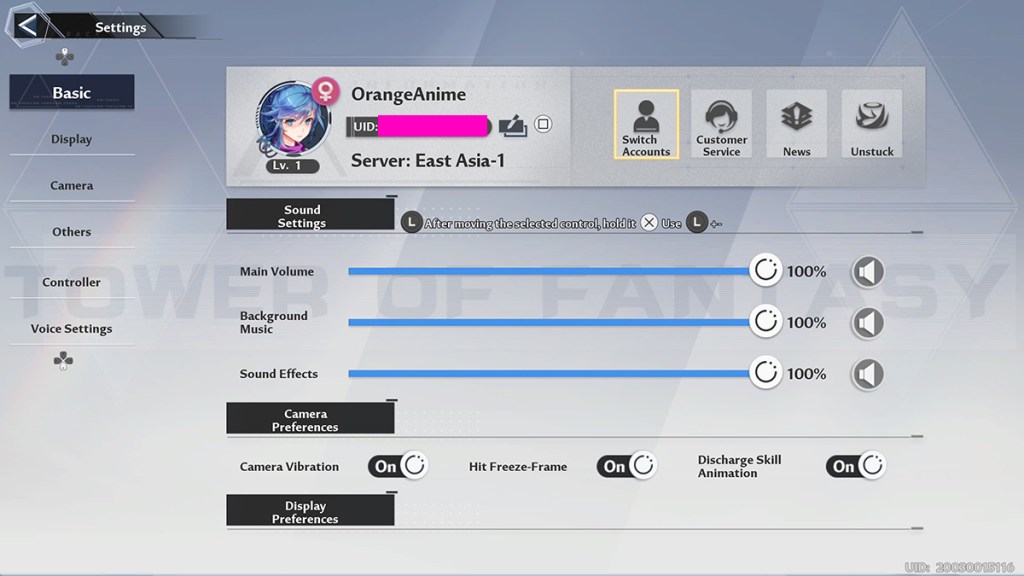
This can make things a little difficult for some players, but there are multiple icons on the menu and in the setting that notify you what character is on what server and what one you’re currently on.
There’s no way to currently transfer progress from one region to another, though. However, the studio has said multiple times on Twitter that it is looking into it.
Tower of Fantasy server transfer FAQ
A: Yes, you can move servers. After starting the game and bypassing announcements, click on the icon at the bottom and press the button next to “Select Server” (Square on PlayStation). This will present a list of regions and servers to choose from.
A: No, each server is essentially a different save file. Switching to a new server means starting from scratch. You can’t transition from one region’s server to another and maintain the same character’s progress.
A: As of now, there’s no way to transfer progress from one region to another. However, the studio has indicated on Twitter that they are exploring this possibility.











