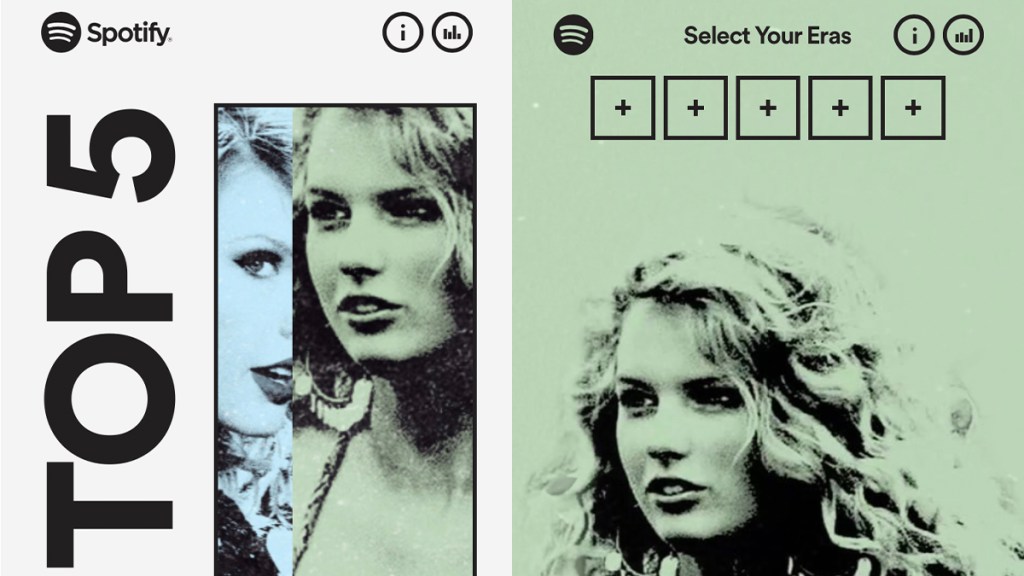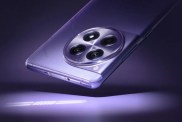Some users are reporting that the Spotify Taylor Swift Eras top five is not working for them on iPhone (iOS) or Android. Here’s how to find your top five Era albums/songs and how to fix them not appearing.
How to find your Taylor Swift Eras top 5 on Spotify
To find your Taylor Swift Eras top five on Spotify, do the following:
- Boot up the Spotify app and wait for a pop-up to appear.
- Those who have regularly listened to Taylor Swift should see the Taylor Swift Eras top five pop-up automatically.
- Head to spotify.com/top5 to force the top five to appear.
- If it doesn’t automatically work for you, you can head to the above link to force Spotify to open the Taylor Swift Eras top five.
- This link only works on mobile, so iOS or Android.
- Once you’re on the Taylor Swift Eras page, select your top five Era albums.
- Start with your favorite album and work your way down.
- Spotify will then show your top albums based on your most listened to Taylor Swft songs.
- You can then share your top five on social media.
Why is my Spotify Taylor Swift Eras top 5 not working or showing up?
The Spotify Taylor Swift Eras top five might not be working or showing up because you are using the desktop app or browser. You will need to be on mobile (iOS or Android) for this to work.
If you are on a mobile device and still can’t see your top five Taylor Swift Eras, you can try to force a fix by heading to the spotify.com/top5 URL.
To avoid the “Page not available” error, users will want to make sure that they have listened to five or more Eras to qualify for the special data story.
For those who are still having issues, I recommend revisiting the app in a couple of hours to see if you have your top five waiting for you.
For more gaming content, check out these cool TMNT-themed controllers (which smell like pizza) that Xbox is giving away. Also, here’s our review of the impressive new webcam from OBSBOT.