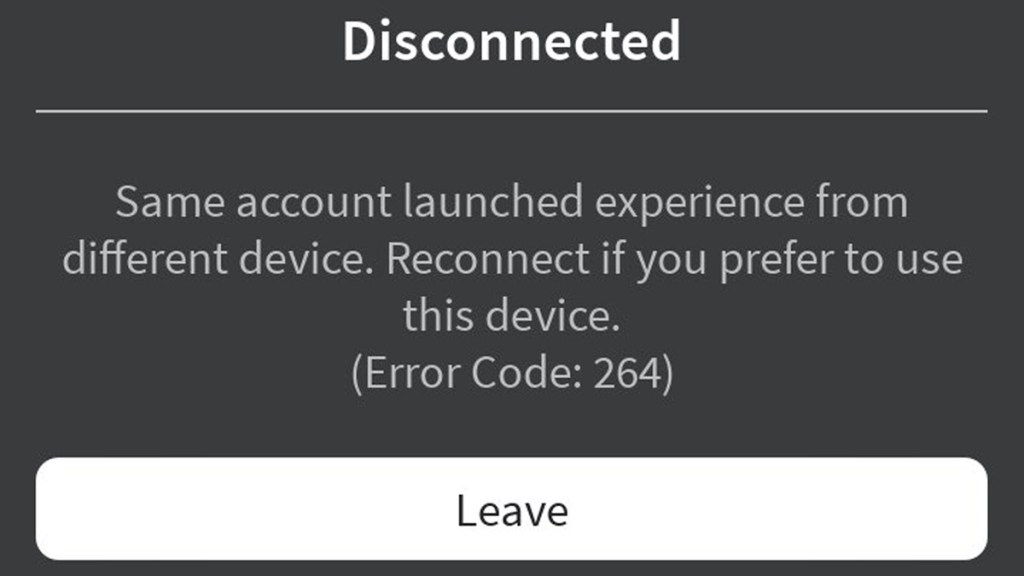Knowing how to fix the Roblox Error 264 will get players back into the game on PC, Xbox Series X|S, Xbox One, iPhone, and Android. Here’s how to fix the “Same account launched experience” error message.
How to fix Roblox Error 264
To fix Roblox Error 264 “Same account launched experience from a different device,”…