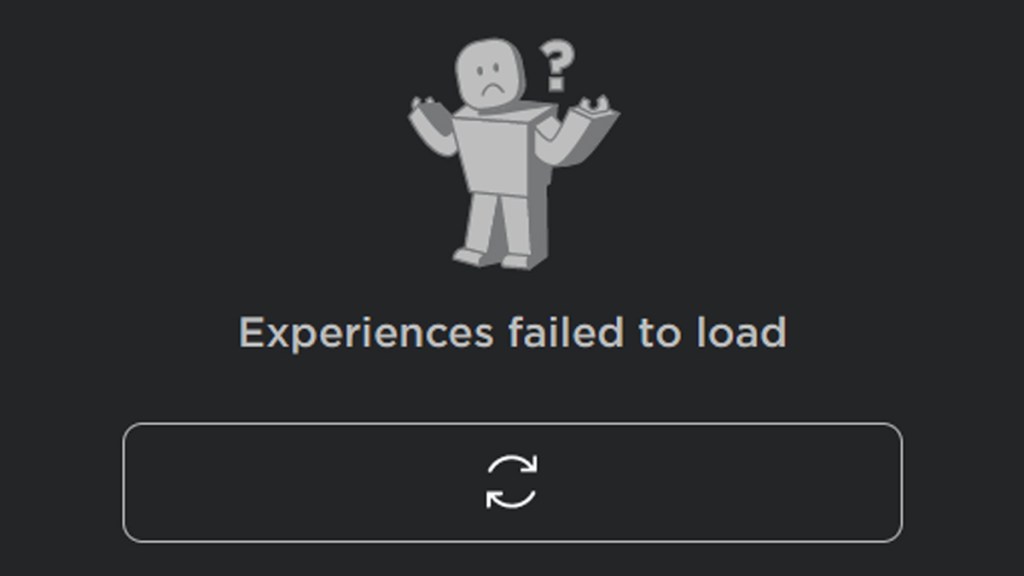The Roblox “Experiences failed to load” error can be frustrating to encounter on PC, Xbox Series X|S, iOS, and Android in 2023. Thankfully there are workarounds to help solve it. Here’s how to fix the Roblox “Experiences failed to load” message.
Roblox “Experiences failed to load” error fix
To fix the Roblox “Experiences failed to load” error, players should:
- First, check the Roblox Status page.
- If there are any acknowledged issues, they should be reported on this official page.
- Ensure you have a stable and consistent connection.
- A strong and constant internet connection is required in order to connect to Roblox servers.
- Make sure any downloads or uploads are paused, as that can suck up the majority of bandwidth and choke other programs.
- Restart Roblox.
- Restarting the game can help to solve these types of issues.
- Restart your system.
- Sometimes a full system restart is required to get things to work again.
- Close any conflicting programs.
- Shutting down any unnecessary programs can be helpful.
- Reinstall the game.
- If there’s an issue with the Roblox install, potentially following an update, a reinstall may be necessary.
If the above steps don’t help to solve the problem, reaching out to Roblox Support is the next best step.
For more Roblox guides, here’s the list of working Blox Fruits codes for April 2023. And here’s how to fix the Roblox bald head glitch.