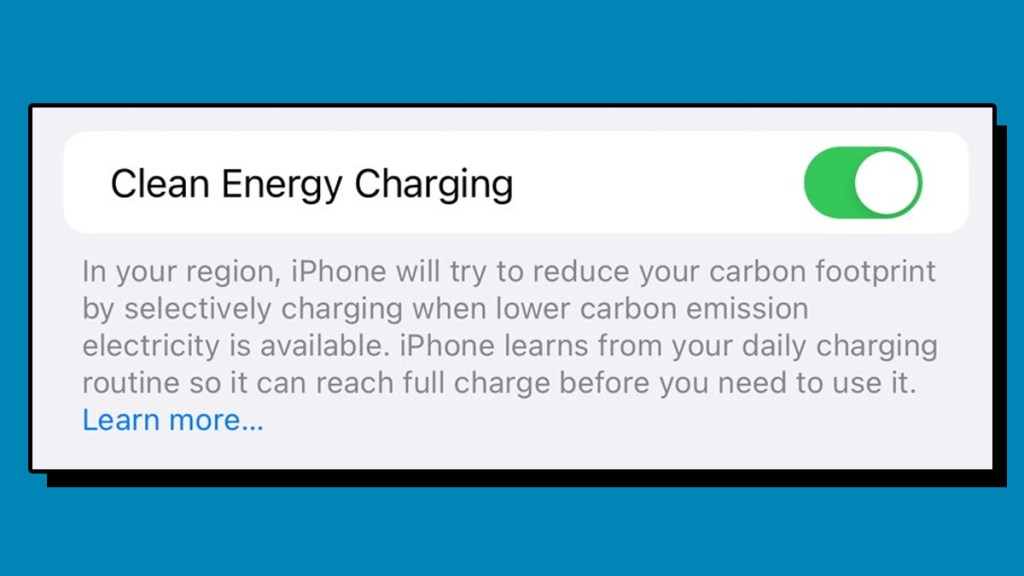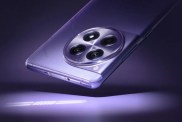iPhone users looking to turn off “Clean Energy Charging” to stop the slower charge speeds may struggle to find it in the Settings menu. Thankfully, we’ve done the digging and provided step-by-step instructions on how to disable CEC on supported iPhones.
How to turn off “Clean Energy Charging” on iPhone
To turn off “Clean Energy Charging” on iPhone, users should:
- Go to the iPhone Setting menu.
- Select “Battery.”
- Choose “Battery Health & Charging.”
- Tap the toggle next to “Clean Energy Charging.”
- Select “Turn Off.”
- Clean Energy Charging will now be turned off.
For iPhones that haven’t been updated recently and/or don’t support Clean Energy Charging, the option may not appear in the Battery Health & Charging menu. It also appears to only be available in the US. This does mean that it’s turned off by default.
What does iPhone “Clean Energy Charging” do?
Clean Energy Charging on iPhone helps reduce users’ carbon footprints. It does this by being smart about when and where it charges at the full rate or a more optimized rate.
For more iPhone guides, here’s the latest info for those wanting to see an iPhone 15 Mini. And here’s how to fix the latest update’s battery drain issues.