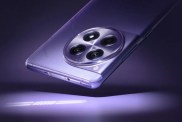The Disney Plus stuck on loading screen and freezing after logo bugs are annoying for users of the streaming service, with it preventing them from watching films and shows such as The Mandalorian Season 3 Episode 1. The issue sees the Disney Plus logo screen that plays before each film and episode becoming stuck, with viewers unable to move beyond it and…

Atlas is an action-rpg with rogue-like elements where you use your ability to control the ground to fight the enemies and move through procedurally generated worlds.