If you’ve gotten your child an Xbox Series X or S console as a gift, you may be wondering how to go about getting it all set up ready for use. Certainly if buying one for Christmas, you don’t want to leave everything until the last minute. Here’s our parents’ guide on how to set up your family’s latest console.
How to set up and update an Xbox Series X|S console
Those aiming for their child to have the whole unboxing experience will want to make sure they take the console out of the box as carefully as possible and keep hold of all of the packaging. You’ll need it to wrap the console back up when we’re all done. Here’s how to then make sure the Xbox Series X or S console is set up and ready to go for the special day.
- Connect the console to the TV and hit the Xbox button on the front
- Download the Xbox mobile app from the Google Play store or the Apple app store
- Open the Xbox app and hit the console button at the top to start the setup process
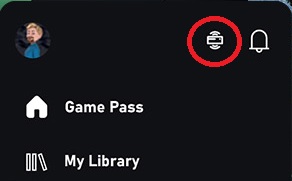
- Hit the Get Started button
- Tap “Set Up a New Console”
- Enter the code that is displayed on your TV to connect your Xbox console to the app
- Follow the instructions in the app to set your language, location, wifi settings, install the latest console update, and set up an Xbox account
Once the console is set up, you will also want to install all games and make sure they’re updated too. To do this, you need to put in a game disc and the console will automatically install the disc contents and the latest update.
If you’re wanting some advice on the best games to get for the console, here is our Xbox Game of the Year 2022 list, while there are currently a lot of games on sale through the Xbox Countdown Sale 2022.











