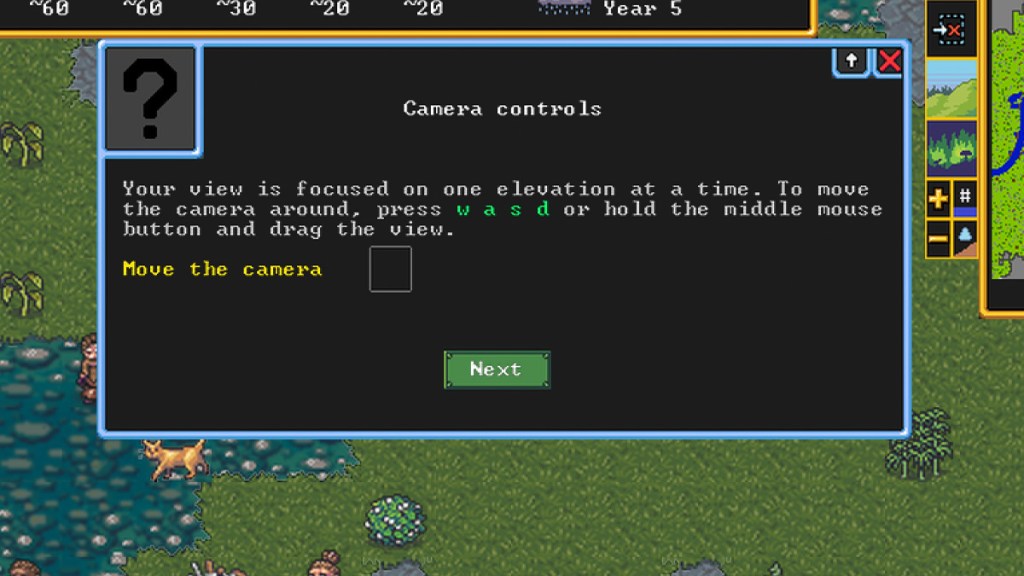If you’ve closed the tutorial in Dwarf Fortress, it’s not immediately apparent how to open it again. Fortunately, you’re not locked out of it, and there’s a button to bring it back up, and you can keep going where you left off.

Atlas is an action-rpg with rogue-like elements where you use your ability to control the ground to fight the enemies and move through procedurally generated worlds.