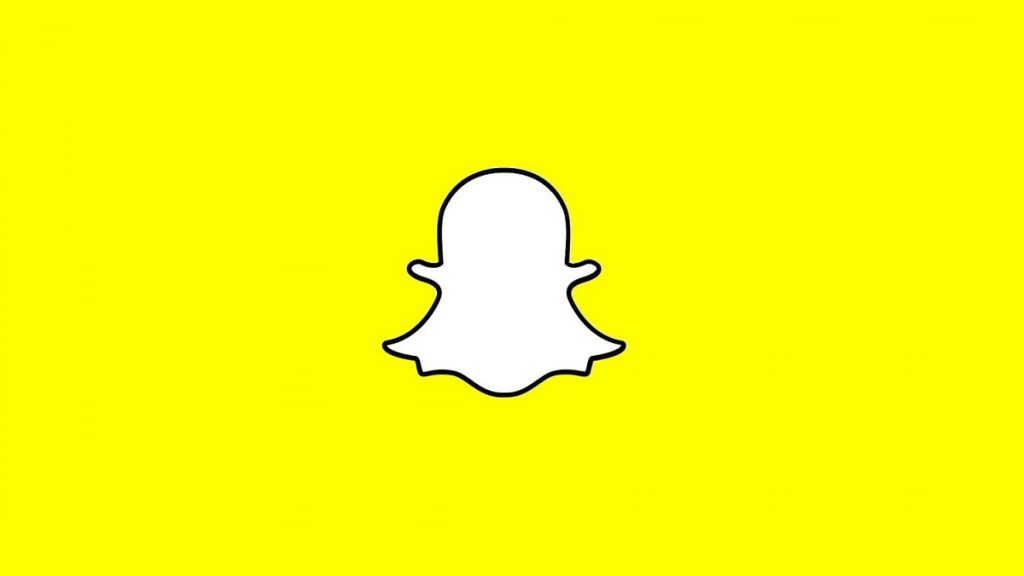Snapchat has a habit of sending random messages informing users of new app features or giving seasonal greetings, but for some people these messages are irritating. As such, some are looking to block Team Snapchat and stop their messages from getting through. Here’s our guide on how to do that.
How to block Team Snapchat on Android and iOS
Team Snapchat can be blocked on Android and iOS by following these steps:
- Launch Snapchat
- Tap on the Chatbox icon and find the chat from Team Snapchat.
- In the Chat section, hold down on Team Snapchat
- In the new menu box, tap Manage Friendship.
- Tap Block.
This will stop Team Snapchat from sending spam messages about feature updates, new features, popular snaps, or even just messages for seasonal events like Halloween and Christmas. If you decide to change your mind, Team Snapchat can be unblocked too.
Some users are reporting that this method no longer works for them. Having blocked Team Snapchat previously, they are now receiving messages again and are unable to block them for a second time. At the time of writing, there is no way around this problem.
For more guides on Snapchat, here is how to tell if someone has blocked you on Snapchat, or what OTP means.