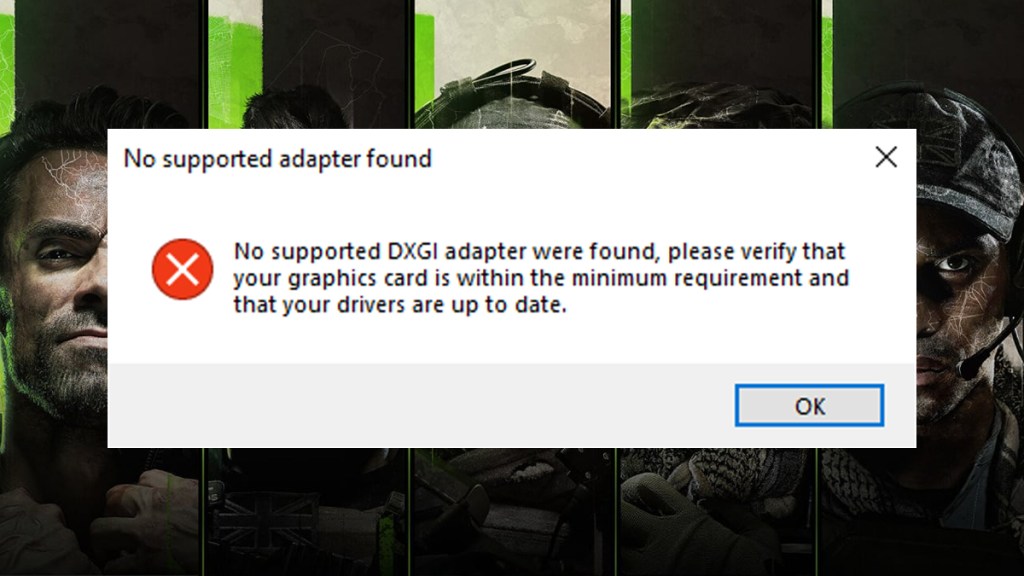The Call of Duty: Modern Warfare 2 “No DXGI Adapter Found” PC error message is not something players want to run into when booting up to play. Unfortunately, for those with an Nvidia or AMD GPU, there has been an increase in this error appearing. Thankfully, there are some solutions to help solve it. Here’s how to fix the MW2 “No DXGI…

Atlas is an action-rpg with rogue-like elements where you use your ability to control the ground to fight the enemies and move through procedurally generated worlds.