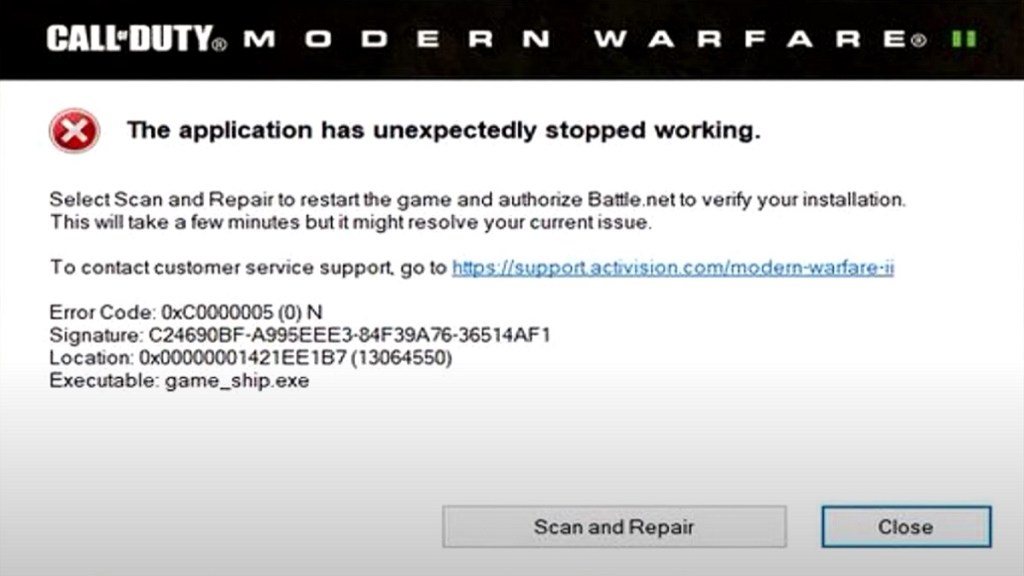The number of Modern Warfare 2 “application has unexpectedly stopped working” crashes with the 0xC0000005 error is so high that it has become a joke in the MW2 community. One Reddit user has even jested that his favorite map is “application has stopped unexpectedly.” While this level of game instability isn’t too surprising during…

Atlas is an action-rpg with rogue-like elements where you use your ability to control the ground to fight the enemies and move through procedurally generated worlds.