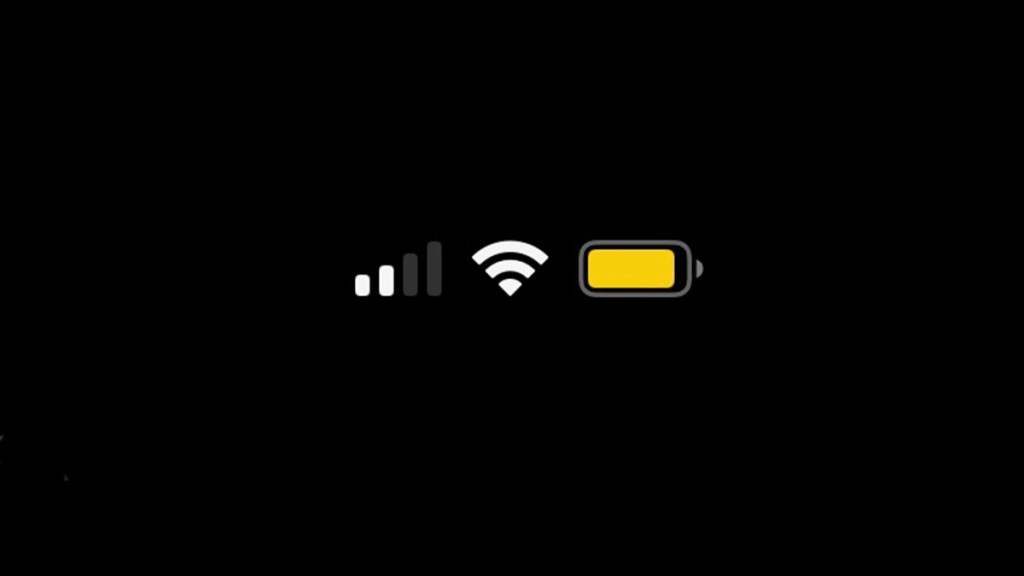If your iPhone battery icon is yellow, it means that it’s in Low Power Mode. As the name suggests, this feature reduces your iPhone’s power consumption. Typically, it’ll activate automatically when your battery is under a certain percentage, but it’ll also turn on if a particular focus is active.
Why is my iPhone Low Power Mode turned on?

Suppose you see a yellow battery icon and haven’t manually turned on Low Power Mode on your Apple iPhone. In that case, there’s likely one reason why it’s active. By default, if you set up a Sleep Focus, it’ll turn on Low Power Mode when it’s active. Fortunately, you can remove that filter easily if you prefer.
Low Power Mode has the following effects:
- Deactivates 5G except when streaming video (iPhone 12 only)
- Sets auto-lock to 30 seconds.
- Lowers adaptive display brightness.
- Reduces ProMotion displays to 60 Hz max
- Reduces or eliminates some visual effects
- Pauses iCloud Photo backups
- Pauses automatic downloads
- Disables email fetch
- Disables background app refresh
You may want to consider leaving Low Power Mode on when your Sleep Focus is active. Suppose you don’t charge your phone when asleep. In that case, this setting can save quite a bit of battery by temporarily disabling unneeded background functions.