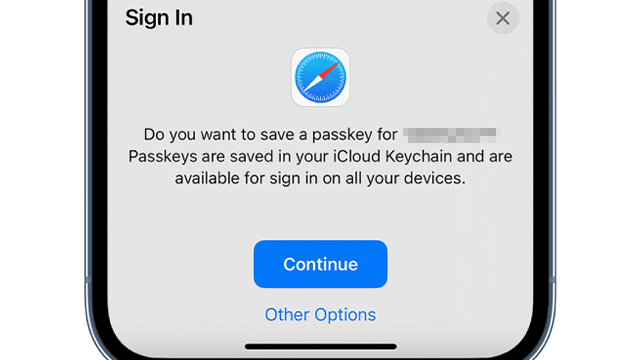Passkeys are one of the big new features to come with iOS 16. However, many questions remain about how they’ll work on (and off) iPhones. The biggest point of confusion is how you log into a website or app with a passkey when using a PC browser.
How iOS Passkey logins work on iPhone and PC
When using a passkey on iOS devices, the process is straightforward. When creating an account on a compatible website, you’ll be asked if you want to save a passkey. If you do, then it’s locked to your Face ID or Touch ID. So essentially, it works like two-step authentication, but instead of entering a randomly generated confirmation code, you have to input your biometric data.
The process is a bit more complicated when logging into a website on a PC browser. When you input your username, the website will generate a QR code you can scan with your iPhone camera. Then you’ll be prompted to use Face ID or Touch ID, and then the login will complete on the website.
Unfortunately, not many sites are passkey-compatible yet. So far, we’ve only found that Best Buy, CardPointers, eBay, Kayak, WordPress.com, and work with it. However, we expect more to come soon.