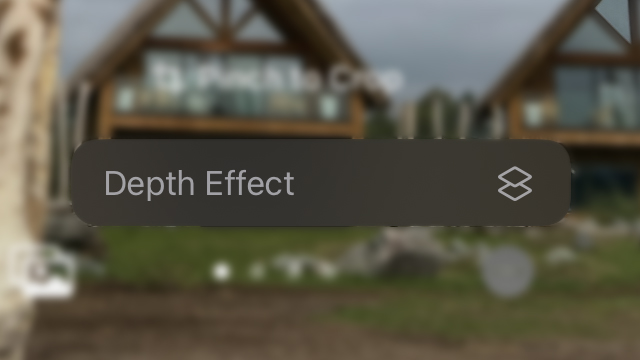iPhone Depth Effect is one of the more interesting features implemented by the new iOS 16 update. This allows parts of the lock screen wallpaper to overlap the time and widgets for an impressive depth illusion. It works really well, except when it doesn’t. Sometimes the “Depth Effect” option is greyed out. Thankfully, there are workarounds for this issue. Here’s how to fix the…

Atlas is an action-rpg with rogue-like elements where you use your ability to control the ground to fight the enemies and move through procedurally generated worlds.