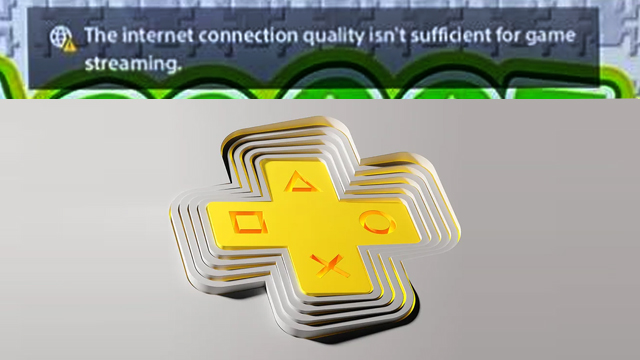The PS Plus “The internet connection quality is not sufficient” error is not what players what to see when they are streaming PS3 or PS4 games using the new PlayStation Plus service. As it’s able to pop up on both PS5 and PS4, this error can impact a lot of users. Thankfully, there are some workarounds to solve the issue. Here’s how to fix the PS Plus “The internet connection quality is not sufficient for game streaming” error.
How to fix the PS Plus “The internet connection quality is not sufficient for game streaming” error
To fix the PS Plus “The internet connection quality is not sufficient for game streaming” error on PS5 and PS4, users should:
- Ensure that they have a stable and consistent connection.
- Pausing or stopping any downloads on the console and other devices connected to the network can work well.
- Changing to a wired connection can provide more stability.
- Make sure your internet connection is fast enough.
- Sub-1080p experiences demand 5 Mb/s speeds.
- 1080p gameplay requires 15 Mb/s speeds.
- Check to make sure PlayStation services are working optimally.
- Users can check the status of PlayStation services here.
- Reboot your system.
- Sometimes a simple reboot can solve seemingly complicated problems. Give it a try!
- Restart your router.
- It might seem obvious and/or pointless, but restarting one’s router can also help fix these kinds of problems.
The above fixes should hopefully get users back up and running with a smooth game streaming experience on PS5 and PS4. Should users still have trouble, the next best step is to contact PlayStation Support here.
In other gaming news, a new Monster Hunter Rise Sunbreak demo is launching today on Nintendo Switch and PC. Vin Diesel has claimed that any real gamer has to be excited for Ark 2. God of War: Ragnarok could be delayed into 2023, says creator David Jaffe.