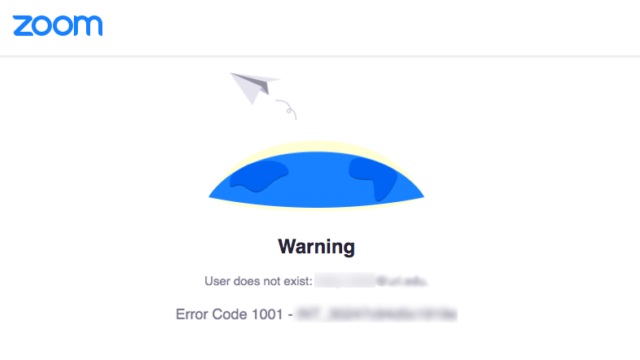In general, Zoom Error Code 1001 is a very specific error compared to the other numerous errors for the popular video conferencing software program. Luckily for this particular error code, it has a very specific solution, so you shouldn’t have to wade through numerous inquiries on the internet trying to figure out which solution might work for you.

Atlas is an action-rpg with rogue-like elements where you use your ability to control the ground to fight the enemies and move through procedurally generated worlds.