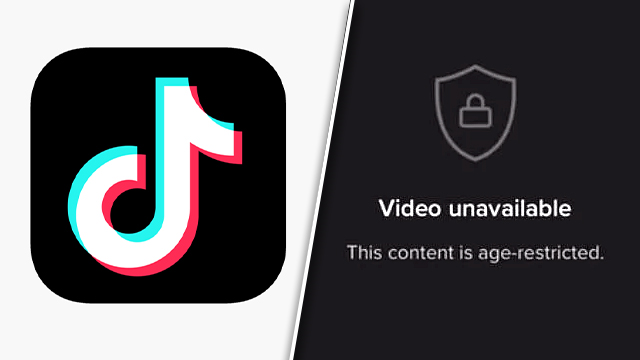The TikTok “This content is age restricted” error message is not what users want to see when trying to watch the latest trending videos. It can be incredibly frustrating to see popping up, especially for adults using the app on iPhone (iOS) and Android. Unfortunately, this error message doesn’t just go away after closing and reopening the application. Instead, there are a few more steps involved to bypass it. Here’s how to fix the TikTok “This content is age restricted” error and change your birthday.
TikTok “This content is age restricted” error fix
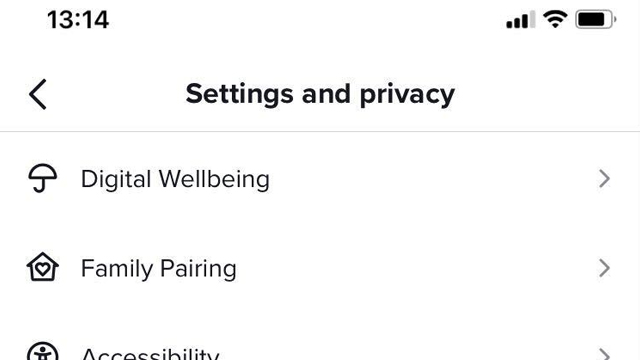
To fix the TikTok “This content is age restricted” error, users must:
- Go to the Settings and Privacy section.
- Check the “Digital Wellbeing” area for “Restricted Mode” and ensure that it’s “Off.”
- Check the “Family Pairing” section and make sure there are no restrictions enabled.
For those still having issues, it’s possible that you inputted your birthday incorrectly when first setting up your account. Thankfully, the guide below details how to go about changing it.
How to change your birthday on TikTok
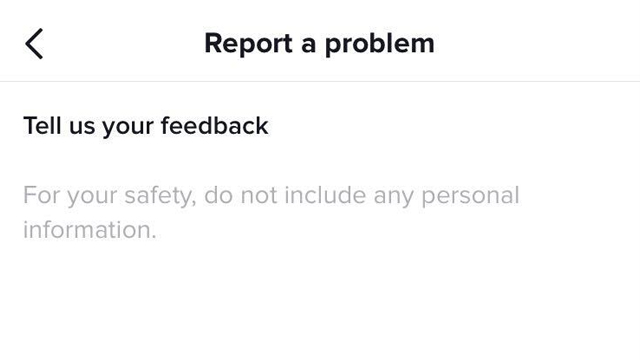
To change your birthday on TikTok, users should:
- Select your profile.
- Click the three lines symbol at the top-right.
- Choose “Settings and Privacy.”
- Scroll down to “Report a problem.”
- Select “Account and profile.”
- Choose “Editing profile.”
- Tap “Other.”
- Click “Need more help?”
- Type to explain that you have entered the incorrect birthday when signing up.
- Press “Report” and wait for a response.
When the TikTok support team responds, it’s possible that they will require a form of identification as proof of birth date. If you can’t provide this, it’s unlikely that they will be able to change the date of birth tied to the account.
If all of the above still fails, it might be easiest to just make a new account.
In other gaming news, Elden Ring was the most downloaded PlayStation game during March 2022. Rogue Legacy 2 is leaving early access with a confirmed release date for PC and Xbox. Max Payne 1 and 2 remakes are in the works at Remedy Entertainment.