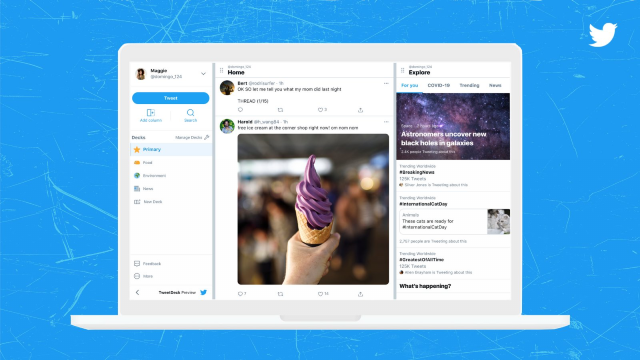TweetDeck is one of the most convenient ways to see several Twitter timelines at once, but it doesn’t always work a dream. One pesky TweetDeck bug will prevent videos from playing. You can click them, but in the full-screen mode, they’ll never start. It’s no doubt an annoyance, so we’re here to show you how to fix your TweetDeck videos not playing.

Atlas is an action-rpg with rogue-like elements where you use your ability to control the ground to fight the enemies and move through procedurally generated worlds.