In FIFA 22, you can buy FIFA Points via the web app in order to obtain the in-game currency. This currency is used to purchase packs of players for your Ultimate Team, improving your FUT squad in the process. So how can you buy FIFA points on the FIFA 22 web app? Here’s everything you need to know.
How to buy FIFA 22 points on the Web App
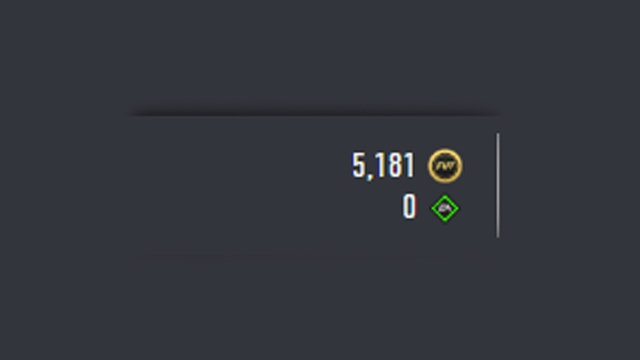
FIFA Points can be purchased on the FIFA 22 Web App by clicking on the highlighted ‘+’ symbol next to your number of currently available points. This is below your total number of gold, in the top-right of the screen. However, you can only purchase FIFA Points via the Web App if you’re playing FIFA 22 on PC — PS5/PS4 and Xbox Series X/Xbox One owners will have to use their console’s respective store.
After purchasing the FIFA Points via the Web App, you’ll then be able to use them to purchase packs just like you would in-game. This added convenience allows you to purchase Points while on the go without having to have the game open, which therefore allows you to open packs even if you aren’t currently playing FIFA 22 — a big bonus for players who want to arrange their Ultimate Team when not at home.
However, those who aren’t playing FIFA 22 on PC will still have to use the PlayStation or Xbox storefronts in order to obtain FIFA Points, as this option isn’t available to those who are playing on console given that all transactions must be made via each console’s own online store. Still, the Web App remains accessible to arrange your FUT squad, even if you can’t buy Points.
In other FIFA 22 news, find out when you can get your Ones to Watch pre-order pack right here. Also, find out when the Division Rivals rewards will make their way to the game.











