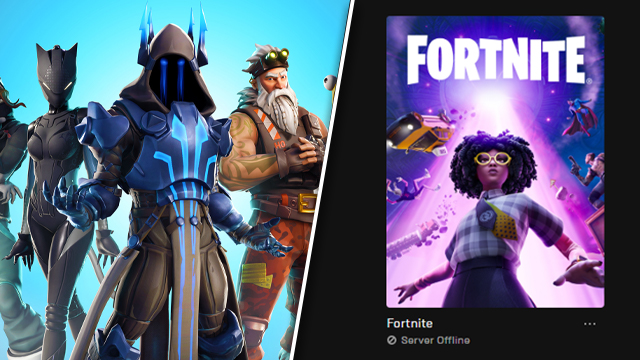The Fortnite server offline error on the Epic Games launcher appears whenever a new update is landing, with downtime from Epic Games’ ensuring that players will sometimes be hit with this message and will therefore be unable to play the battle royale game. So how do you fix the Fortnite servers offline error in the Epic Games launcher?
How to fix Fortnite server offline error
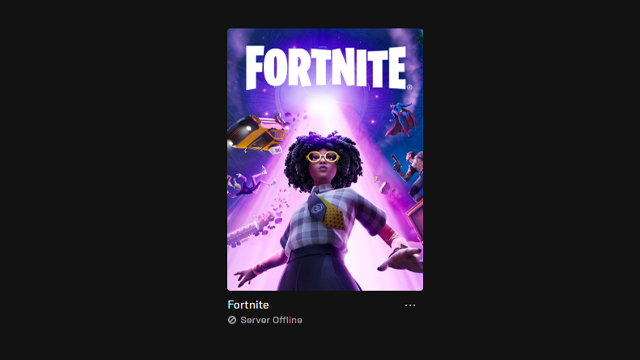
Fixing the server offline error in the Epic Games Launcher typically involves waiting for a new update to roll out, though you can make sure the issue isn’t on your end by following these steps:
- Check the official Fortnite Status for new updates
- Make sure you have an active internet connection
- Close the Epic Games launcher from your Task Manager’s processes and relaunch it
- Press Ctrl + Alt + Delete
- Select Task Manager
- Select Processes
- Close EpicGamesLauncher
By checking for updates, you’ll be able to keep tabs on whether or not Epic is rolling out a fresh patch for the game. When this happens, the developer will take its servers offline for downtime in order to roll out the patch, which will mean that players aren’t able to jump online.
If no update is being pushed live, then you’re receiving the error message for another reason. Typically, this could be related to your internet connection, so make sure that the device you’re trying to play the game from has an active internet connection.
Lastly, ensure that you aren’t having issues with the Epic Games launcher. Reloading the launcher usually helps solve this problem, though you’ll need to ensure that you’re shutting the program down rather than simply closing it, which you can do by accessing the Task Manager and closing it in the Processes tab.
After following the above, you’ll have covered all bases when it comes to the problem, and will likely be left waiting for a new update to download until you can play again.
In other Fortnite news, leaks have reported that the game is set to receive an Ariana Grande skin along with a Naruto skin. The newly unveiled Steam Deck will also be able to run the game along with Roblox and Minecraft.