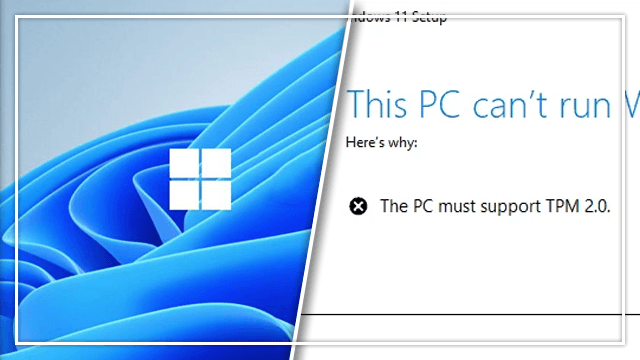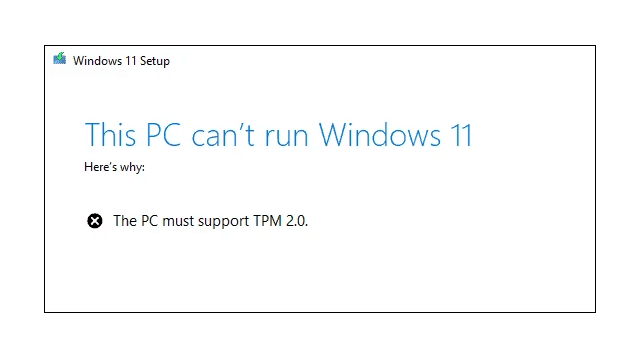When it releases, those trying to install Windows 11 may find they’re met with an error stating that “This PC can’t run Windows 11” accompanied by a message saying, “The PC must support TPM 2.0.” Unfortunately, this error doesn’t make it clear as to what TPM 2.0 is, or how or if it can be installed. Unfortunately, TPM 2.0 is a complex topic, and users may find they’re in over their head when trying to research it.
What is TPM 2.0 and why can’t I install Windows 11
TPM 2.0 is the latest version of the Trusted Platform Module specification. A PC can use the TPM chip to perform a number of security-related tasks, including hardware authentication. Having a hardware-based security solution provides more protection than a software-based one, in theory. Windows 11 requires this latest version to install, but there’s a catch that’ll disappoint those who receive the error message stating they need TPM 2.0.
The big caveat with TPM 2.0 is that an older version module can’t be updated to a new one, and there’s no backward compatibility. This hardware module is completely separate from the BIOS or OS (either physically or via a virtual machine). So, basically, the TPM can be called upon to perform tasks by the OS, but it can’t be written to or changed. There is a chance that computers that use a firmware or hypervisor-based TPM may receive some sort of update, but many will not.
This means those who have older laptops or desktop motherboards may find that their systems don’t meet Windows 11’s system requirements. If this is the case, users should ensure their BIOS and all drivers are updated to their latest versions. After that, they can search for TPM updates specifically. Finally, once all that is installed, they can attempt to install Windows 11 again.
Fortunately, for those who can’t install Windows 11, Microsoft will continue to support Windows 10 for the foreseeable future.