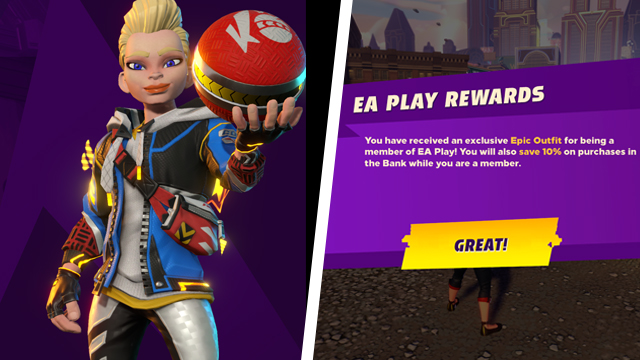Knockout City features some sweet in-game bonuses for players with an active EA Play subscription. Players will be notified about the Knockout City EA Play Rewards upon launching the game, but what are they and where can users find them? Here’s the need-to-know on unlocking the “Going Pro” Epic Outfit and a 10% membership discount on Bank purchases.
Knockout City EA Play Rewards: Going Pro Epic Outfit and 10% Bank discount

To get the Knockout City EA Play Rewards, users must actively subscribe to EA Play, EA Play Pro, or Xbox Game Pass Ultimate and log in to the game.
After logging into Knockout City with an active sub, players should receive a notification. The message informs users that they’ve received an exclusive Epic Outfit; it’s the Going Pro skin, which appears in the image at the top of this article. Additionally, members receive 10% off all purchases made via the in-game Bank menu.
There are lots of great benefits to taking out an EA Play subscription, but whether it’s worth doing just for the Knockout City bonuses depends on the individual. Huge fans that want to collect every skin and spend lots in the Bank might deem it worthwhile, while more casual players probably don’t want to invest for that alone.
Speaking of exclusive Knockout City cosmetics, users can redeem creator codes relating to streamers. When entering the keys in-game, however, some people are encountering an issue. If that sounds familiar, check out how to solve the “Redemption Error” notification in Knockout City.
Unfortunately, Knockout City players on Xbox One and Series X|S are encountering even more problems. The game keeps crashing on Microsoft consoles, though, fortunately, there’s a quick fix incoming.
For more on colorful competitive multiplayer titles, get the lowdown on everything revealed during the Overwatch 2 PvP stream. Some big changes are on the way to Blizzard Entertainment’s shooter!