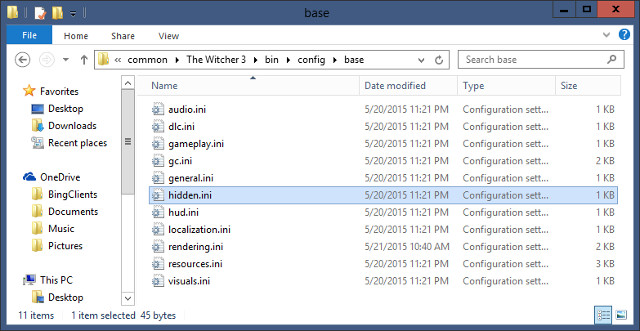For some strange reason the PC version of The Witcher 3: Wild Hunt only includes an option for limiting the frame rate up to 60. For PC gamers with 144hz monitors or higher it's a problem. Thankfully, it can be remedied with a simple change to a file.
Follow the below steps:
1. Go to the folder where The…

Atlas is an action-rpg with rogue-like elements where you use your ability to control the ground to fight the enemies and move through procedurally generated worlds.