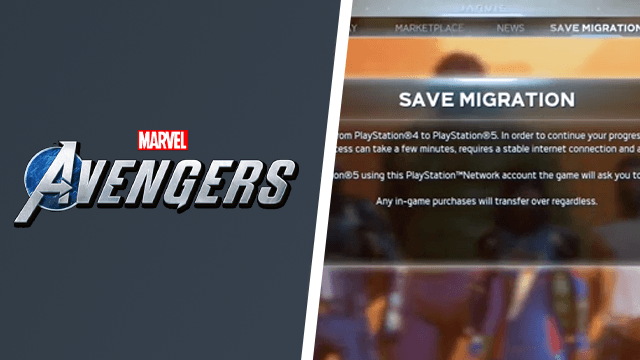Moving a Marvel’s Avengers PS4 save to PS5 isn’t as easy as one would expect. Instead of simply launching the PS5 version of the game and continuing as normal, players have to migrate the save from the PS4 version of the game. This can be confusing since the option needed to move the save from Marvel’s Avengers PS4 to PS5 won’t appear unless players follow the right steps.
How to migrate a Marvel’s Avengers PS4 save to the PS5 version
To move an Avengers PS4 save to PS5, players have to migrate the save. So, make absolutely sure not to delete the PS4 version of the game until the save has been moved. Those who got ahead of themselves and deleted the PS4 version as soon as the PS5 copy downloaded will have to reinstall the game.
Users can do the next step on a PS4 copy of Marvel’s Avengers installed on a PS4 or PS5 console:
Make sure the PS4 version of Avengers is fully patched with the latest update. Those that haven’t played for a while might trigger an update when attempting to launch the game. If this happens, close the application and wait for the patch to install.
Once the PS4 copy of Avengers has been updated, launch the game and load it into the main menu. There, users will find a new tab at the top of the screen that says “Save Migration.” Tab over to it with R1 and press X to confirm.
Once the message pops up saying that the upload is complete, players can close the PS4 version. After that, users can launch the PS5 version of Avengers. Keep in mind if there are multiple copies installed, players will need to switch to the PS5 version by pressing the options button while the Avengers icon is highlighted.
When the PS5 version of the game launches, continue to the main menu. If the save has migrated correctly, it should automatically load in the next-gen version. Hopefully, players won’t have to worry about anymore snags like this as new content is added in the coming months.