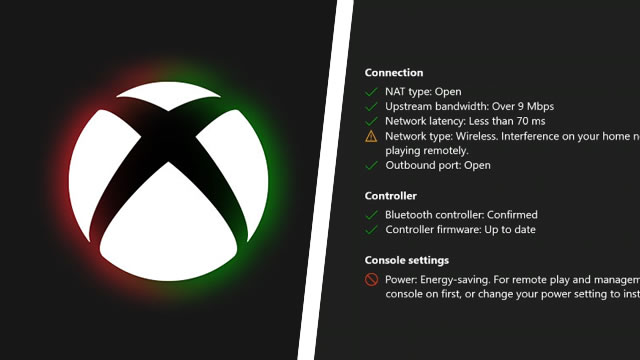Xbox One and Xbox Series X|S players keen on using party chat may be encountering error code 0x89231053. This error appears when the console reports that your network settings are blocking the party chat. While this may seem like a complicated issue, it’s actually possible to fix error code 0x89231053 with a simple check over the system’s NAT type.

Atlas is an action-rpg with rogue-like elements where you use your ability to control the ground to fight the enemies and move through procedurally generated worlds.