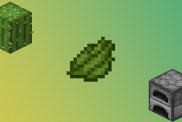It’s easy to get lost in a game as big as Minecraft. Each world is procedurally generated, meaning unless you start with a known seed, you won’t have any landmarks to help you find your bearings. Fortunately, you can view your coordinates in order to better understand your location in the world as a whole. Here’s how to show Minecraft coordinates on PC, PS3, PS4, Nintendo Switch, Xbox 360, and Xbox One.
Minecraft | How to view location coordinates

To check your coordinates in Minecraft, you can either craft a map, open the debug menu, or use chat commands. You can see coordinates in the upper left corner of any map held. Otherwise, you can show coordinates by typing “/tp ~ ~ ~” into the chat box.
The method needed to view coordinates depends on which platform you’re using to play Minecraft. For Java versions running on PC and Mac, players can press F3 to open the debug menu to view the current location. You may also need to use the showcoordinates command. Remember that you’ll need to have cheats enabled for the command to work.
Alternatively, PC players with newer versions of the game can use the “/tp ~ ~ ~” command through the chat dialog.
The process is a bit more complex for last-generation consoles, though not by much. Console players have to use the chat window, which is usually opened by pressing the right arrow on the directional pad. From there, use the keyboard window to type in “/tp ~ ~ ~”. You’ll be teleported (TP) to your current location, and the coordinates will pop up on-screen in XYZ format. This works for PS3, PS4, Xbox 360, Xbox One, and Nintendo Switch.
One more thing: Coordinates in Minecraft may not work exactly as you expect. While the X axis effectively correlates to east/west location, north/south is handled by the Z axis. The Y axis, in this sense, is how high or low you are — either in the clouds or underground. Be sure to keep that in mind before you start charting out your discoveries. Now that you’ve found your bearings, learn more about the hit Mojang sandbox release by browsing through our selection of Minecraft guides.