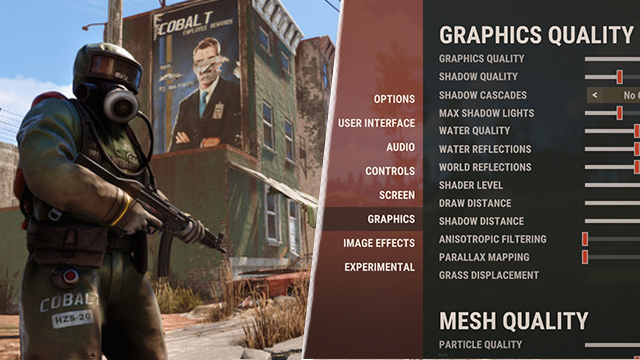Hunting down the best graphics settings for Rust on PC in 2021 can be tricky, as there are just so many different options to tweak. Thankfully, GameRevolution is here with a guide to the best PC settings for high FPS and best visibility, which are the key elements to getting a competitive edge over enemies. These settings are suitable for low-end, mid-end, and high-end…

Atlas is an action-rpg with rogue-like elements where you use your ability to control the ground to fight the enemies and move through procedurally generated worlds.