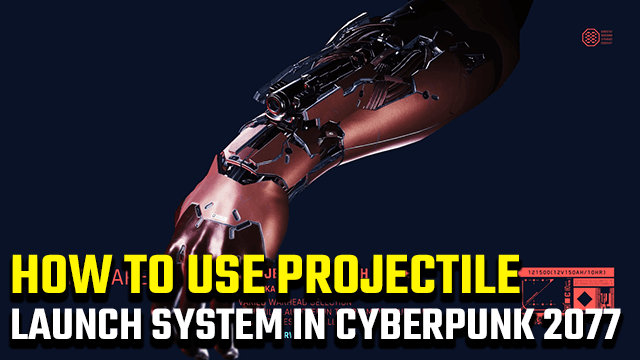The Cyberpunk 2077 Projectile Launch System is a piece of cyberware that lets users fire missiles out of their arms. This system can fire multiple ammo types, including explosive, electrical, thermal, chemical, and tranquilizer types. Additionally, players can charge the Projectile Launch System to cause more damage. Unfortunately, equipping this item is a bit confusing as the game doesn’t let the player know how to do so.
Right now, like many things in Cyberpunk 2077, the Projectile Launch System seems to be suffering from a few bugs (in addition to it having unlimited ammo). As such, players will have to work around these as they use the weapon.
How to equip the Projectile Launch System in Cyberpunk 2077
The first obstacle to using this piece of cyberware is equipping it. Unlike most weapons in Cyberpunk 2077, the Projectile Launch System does take up one of the three weapon slots. Instead, it’s accessed via the quickslot that the grenades usually take up.
To use the Projectile Launch System, players must:
- Pull up the quick access menu by holding Y (Xbox), Triangle (PlayStation), or Alt (PC).
- Select the grenade slot.
- Scroll through the items in this slot until the missile launcher is selected.
After following these steps, players are ready to launch missiles.
How to charge the Projectile Launch System in Cyberpunk 2077
When looking at the description for the Projectile Launch System, players will notice that it mentions charging the missiles to cause more damage. The missile will launch by tapping the grenade button, but holding it for a short time will charge it for more damage.
We assume that there’s supposed to be some sort of indicator that the launch system is charging, but there isn’t. No sound or visual effect shows that the missile has been charged. However, players will notice that the projectile does more damage. We assume that CD Projekt Red will patch in an effect that notifies players of the charging at some point.