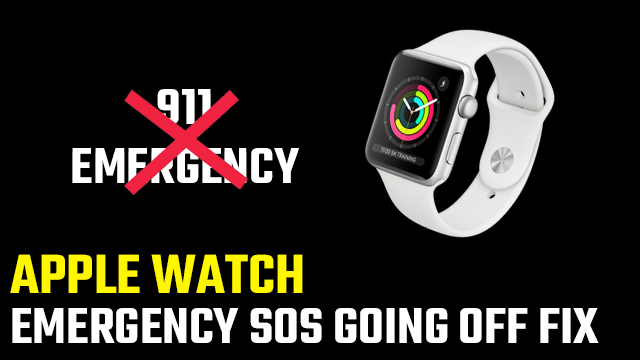Owning an Apple Watch can make life easier in many ways, though, when it comes to accidentally sending an Emergency SOS, it can also be a hindrance. Lots of users find that the Apple Watch Emergency SOS keeps going off when they accidentally hold the side button. Not only do they have to cancel the call, but it also risks wasting emergency responders’ time.…

Atlas is an action-rpg with rogue-like elements where you use your ability to control the ground to fight the enemies and move through procedurally generated worlds.