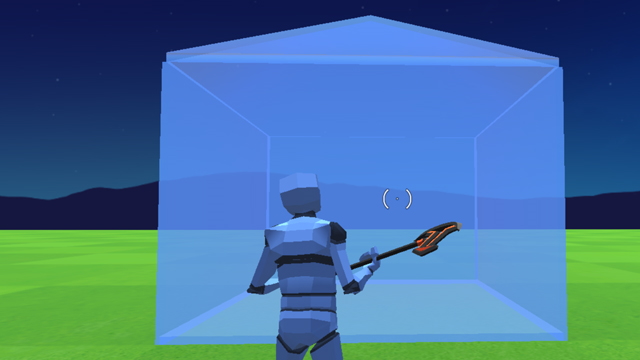Knowing how to change color in 1v1 lol will help add some customization to the game when playing with friends. Changing a character’s color in the game should help a team stand out with its own unique team color. The 1v1 lol how to change color technique is not a difficult one, but the option is unavailable in some game modes. Here’s how to change color in the game.
How to change character’s color in 1v1 lol

Changing a character’s color in 1v1 lol is an easy thing to do once the option has been found. Unfortunately, players cannot change colors in all game modes, with the colorful option available only in certain modes of play.
1v1 lol how to change color
- Pause the game in Party mode
- Click and drag to change the character’s color using the color wheel at the top of the screen
- Pick the color that is wanted
That’s all there is to changing a character’s color in 1v1 lol. Players can only change color during a Party match. The color of a character cannot be changed when playing in a match against random players (BR Duos, 1v1, and Box 2v2). Character color can only be changed in Party mode with friends. Now knowing how to play with friends in 1v1 lol would be nice information to have.
Now that it is known how to change color in 1v1 lol, get out there and choose a color wisely. No one wants to stand out too much, right? Regardless of smartness, players can pick any color they like from the wheel. A player can change a character color, anyway, if they can get into a game and aren’t hit with the annoying “pageview limit exceeded” error message. Luckily, though, the color picker isn’t bugging matches out like Wolverine was in Fortnite.