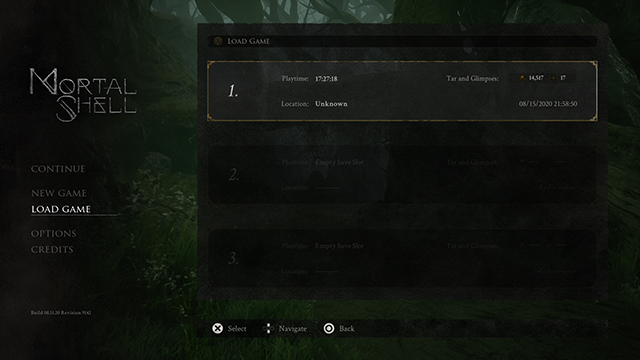Learning how to save in Mortal Shell is going to be vital because you don’t want to lose any progress in a Soulslike like this, even if it isn’t as hard as its brethren. Mistaking a checkpoint can mean you’ll be out of some valuable Tar or Glimpses. So how can you save in Mortal Shell?
How to save in Mortal Shell

First off, there is no way to manually save in Mortal Shell. You’re going to be at the mercy of autosaves for this game. You can back up your save on a USB stick, but you’re not going to be able to have a bunch of slots to go back and forth between. You do have three slots but those are dedicated to one playthrough.
So how do you know when Mortal Shell is autosaving? That’s a hard one since there seem to be no visual indicators that tell you when it is actually saving. However, it does appear that Mortal Shell saves quite often as you traverse the world. For example, you can use an item, quit immediately, and that item will still be out of your inventory. It’s quite odd.
Given how nebulous this can be, to ensure that you save correctly, you’ll probably just want to find one of the Sesters you see around the game. They serve as the game’s hard checkpoints and are usually at the beginning and end of an area. Just talking to them and sipping their Divine Tar should be enough. They’ll heal you and are a more sure shot than quitting in some random area in the game and hoping your progress saved.