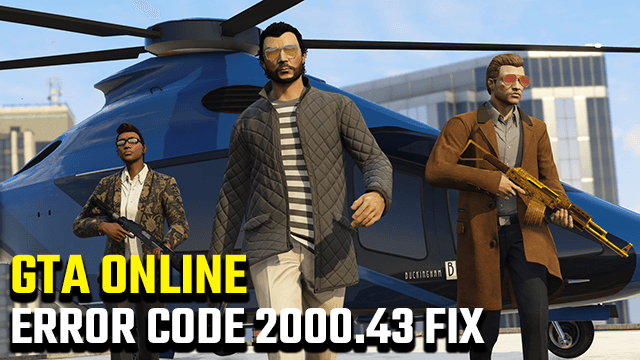GTA Online error code 2000.43 can prevent Grand Theft Auto 5 users from playing either the online or offline modes of the game. This error can occur when you least expect it, and it has several causes. Fortunately, the fixes for GTA Online error code 2000.43 are relatively simple, and won’t take you too much time to perform.
How to fix error code 2000.43 for GTA Online
Error code 2000.43 occurs in GTA 5 and GTA Online when the game can’t contact Rockstar’s servers. There’s a multitude of reasons why this might happen:
- Your internet is down.
- Rockstar’s servers are down.
- The connection to Rockstar’s servers is being blocked.
- Version mismatch
- File corruption
You’ll want to check down this list until you find which issue is causing error code 2000.43 to pop up.
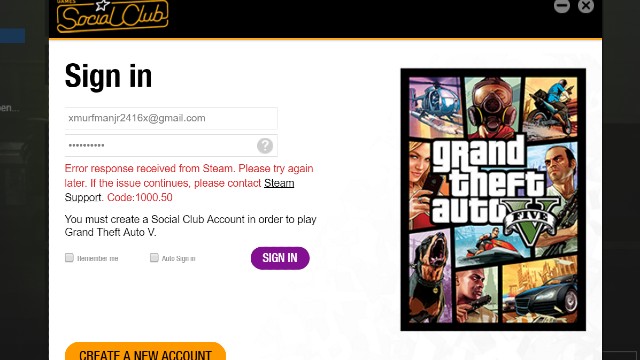
Your internet is down
The most apparent reason why GTA Online might not be able to connect to Rockstar’s servers is that you’re not connected to the internet. This is the easiest problem to rule out.
Can you connect to any website with the computer you have GTA Online installed on? If so, this isn’t the issue. If not, wait until internet is restored and try to relaunch the game.
Rockstar’s servers are down
If the GTA Online servers are down, you may get an error code 2000.43. This is a bit trickier to diagnose. Take a look at Rockstar’s support Twitter and see if there’s an official announcement concerning downtime or server outages. If not, check tweets and replies for users discussing similar issues.
The connection to Rockstar’s servers is being blocked
Another reason you may be getting an error 2000.43 in GTA Online is because something is blocking the game from connecting to the internet. Make sure that it’s not being blocked by Windows Defender or any other anti-virus software that you use.
Version mismatch or File corruption
If your game version is different from the one that is live on Rockstar’s servers, you may get an error 2000.43. This is also true if any of the game’s files are corrupted. You’ll need to validate the game’s data through the Rockstar Games Launcher, and that should, hopefully, solve the issue.
If all the above fixes don’t work, just be patient. Wait a few hours and try to play again. If it still doesn’t work, you may want to consider a full uninstall (including the deletion of user and save folders) and a reinstall.