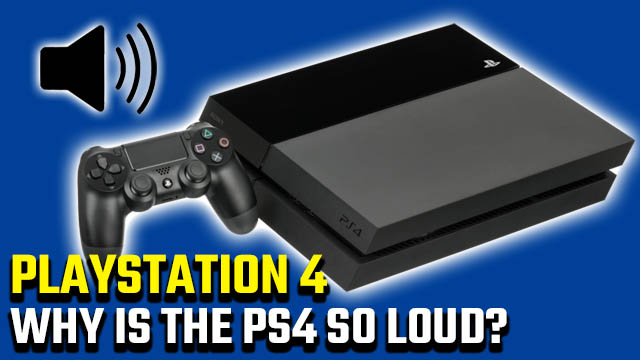If your PlayStation 4 console sounds like a jet engine, you’re probably wondering “Why is my PS4 so loud?” or “Why is my PS4 Pro so loud?” This noise most often comes from the cooling fan, but what’s causing it to kick into overdrive? Keep scrolling as we detail how to make the PS4 quieter so that you can game…

Atlas is an action-rpg with rogue-like elements where you use your ability to control the ground to fight the enemies and move through procedurally generated worlds.