If Valorant is refusing to run, you may be one of several players getting hit with error code 57. This is an issue closely tied into Riot Vanguard, the game’s anti-cheat system. That’s why the game will usually say that Vanguard is not initialized. Fortunately, it’s easy to fix error code 57 and get back into the game.
Valorant | How to fix error code 57
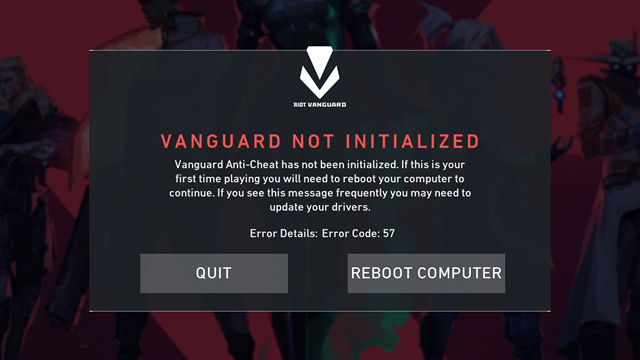
Valorant error code 57 appears when the Riot Vanguard anti-cheat system has not been initialized. Vanguard must be running in order to play Valorant. You can fix error code 57 by restarting the game client or restarting your computer — whatever it takes to make sure Vanguard is up and running.
There are a bunch of different numbered error codes in Valorant. As it so happens, code 57 is one of several errors outlined on the official Valorant support website. However, the developer’s description of “PlayAffinityInitFailure” isn’t particularly helpful when it comes to understanding the cause of the problem.
Fortunately, the game software itself provides a much more useful description. More often than not, it simply states that Vanguard has not been initialized. Riot Vanguard, the game’s oft-controversial anti-cheat system, needs to be running before you can play Valorant.
If you try to run the game without Vanguard active, you’ll encounter code 57 and will be forced to close the software. This commonly happens for players who install Valorant and attempt to run the game before restarting their computer. It can also occur if you uninstall or otherwise disable Vanguard. If you’ve tampered with Riot’s anti-cheat system, it’s probably worth completely uninstalling Valorant and Vanguard before attempting a fresh reinstall.
Valorant error code 57 is thankfully easy to fix. Close the game, then restart the client or your computer to make sure that Riot Vanguard is running. You won’t be able to play Valorant without Vanguard active.











