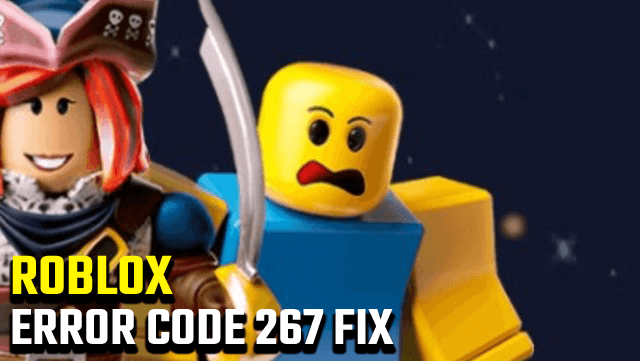Roblox Error Code 267 can pop up and can mean a few different things. This error presents with the message, “You were kicked from this game.” This can be frustrating, especially since the error doesn’t always specify the reason you were kicked.
We’ll take a look at what can cause Roblox Error Code 267 below. We’ll also cover a few possible…